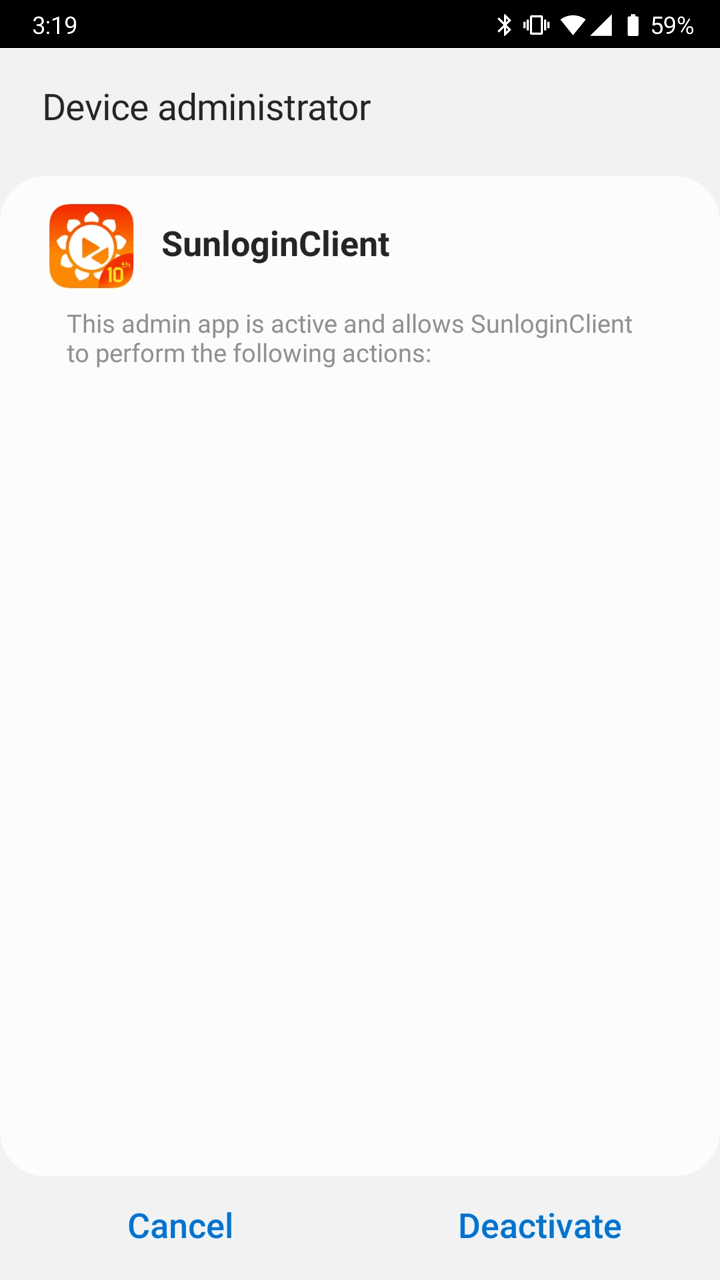Samsung Free ROOT Tutorial
Generally, Android devices users have to gain ROOT before achieving remote control Android devices. However, after the efforts of the AweSun team, Samsung mobile phones can be controlled without ROOT after installing the AweSun Client. The following showcases how Samsung phones can be remotely controlled without ROOT.
Premise: The demo device is Samsung Galaxy C5 SM-C5000 and the system version is Android7.0. For users of other versions, this article is for reference only.
After the AweSun Client is installed, you will be noticed to perform root-free operation when starting the application;
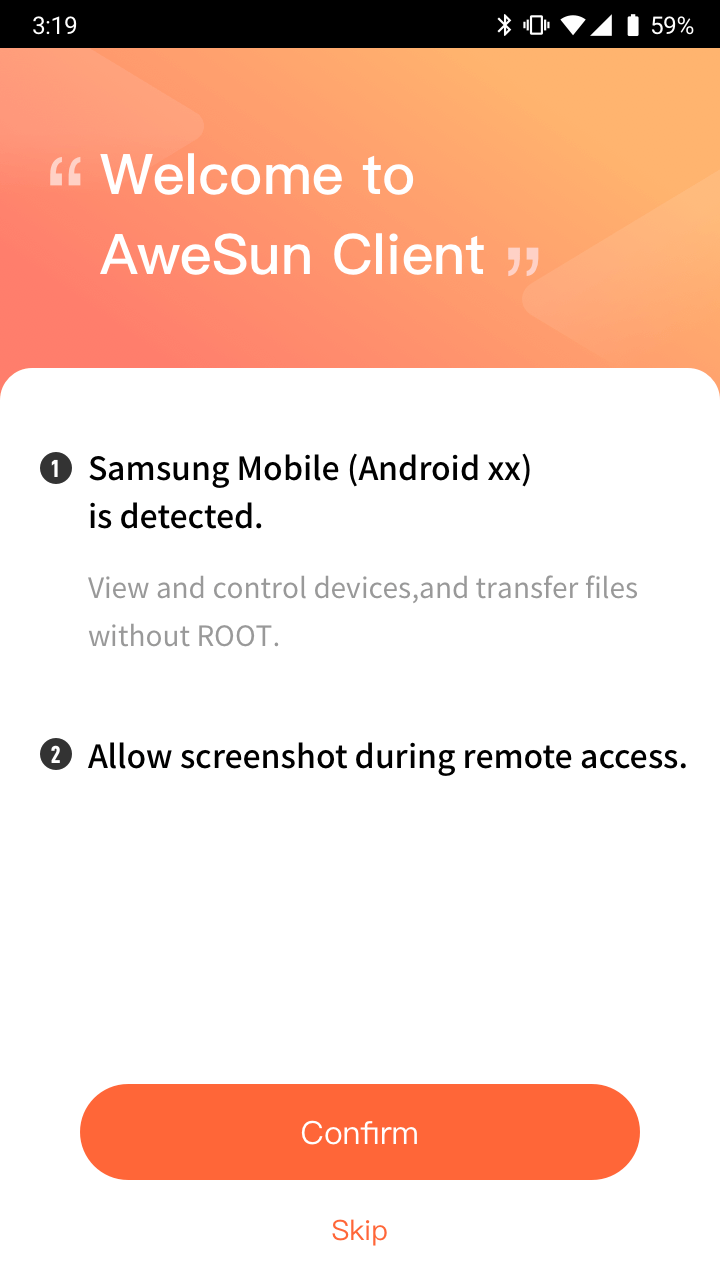
After clicking "Confirm", please follow the instructions:
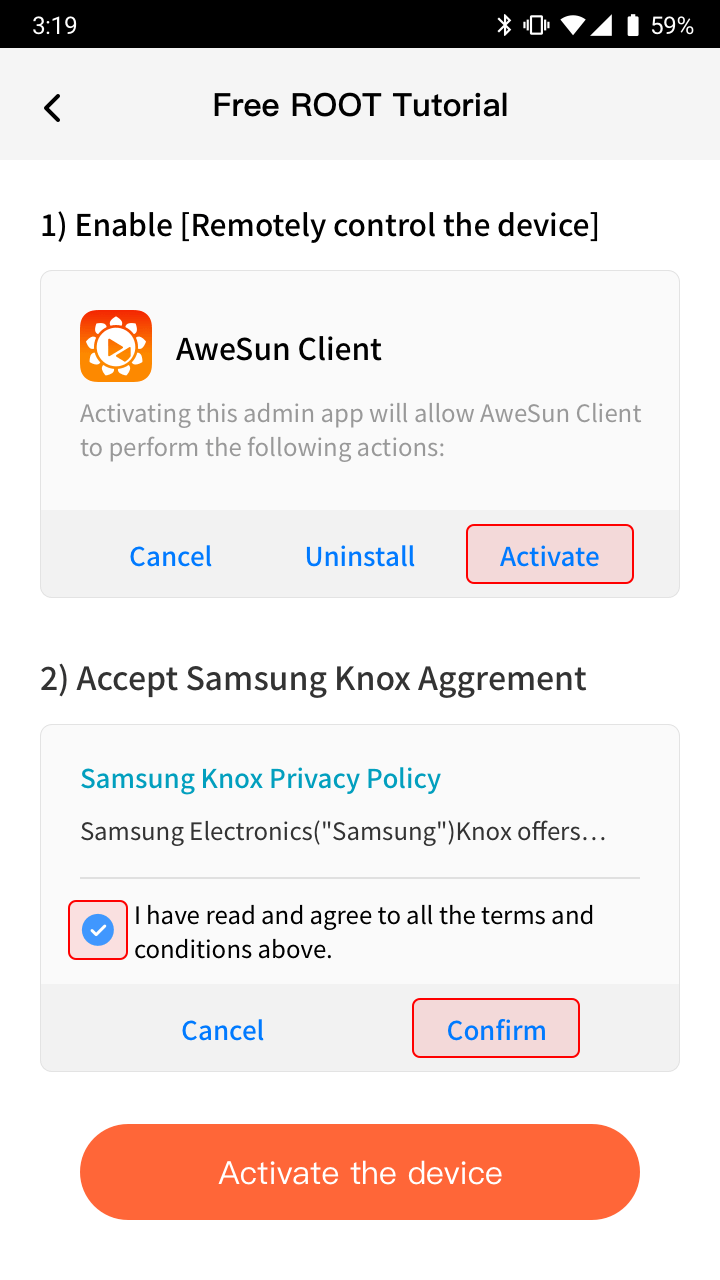
Step 1: Enable Remote control the device
Click "Start to activate the device", the page jumps to the device manager, click "Activate" to activate the application, if you click "Cancel" by mistake, you will enter the login page, prompting "ROOT-free operation failed", you need to enter the next time to perform root-free operation again;
Step 2: Accept Samsung Knox Agreement
After completing the first step, go to the agreement confirmation interface of Samsung Knox, check the option that you have read and agree to the terms, and click “Confirm” to complete the authorization. If you click "Cancel" by mistake, you will be taken to the login page, prompting "ROOT-free operation failed ", and you need to start from the first step again next time;
After completing the above steps, the system will enter the login page and prompt "The root-free operation has been completed". There is no need to set the Settings again when the application is launched next time.
PS: Some users cannot directly uninstall the client application on the desktop after performing the root-free operation, so here we provide the method to uninstall.
The steps are as follows: Open the phone "Settings"-"Applications" - find "AweSun Client" - click "Uninstall" - click "Deactivate and Uninstall".