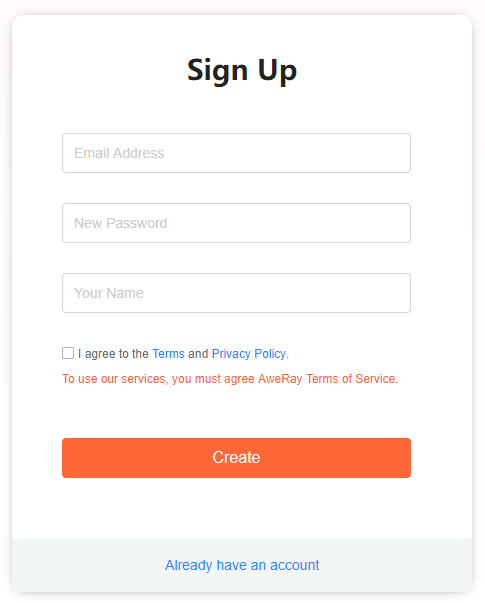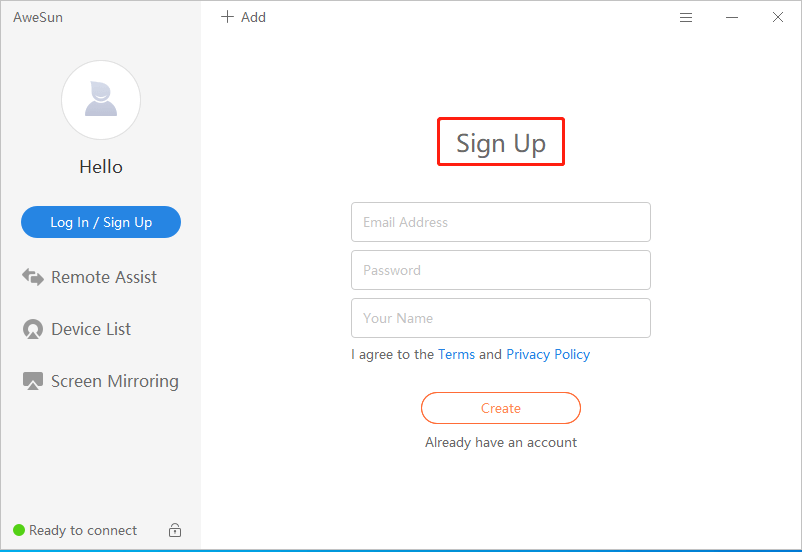AweSun Help Center
Sign Up
Sign up for an AweSun ID to use AweSun software and services. No obligation. No credit card required.
There are ways to sign up with your AweSun account,steps below indicate how to do that from website, or you sign up after you download AweSun on your mobile or computer. How to download AweSun on Windows or mobile devices, see Download AweSun
1. Go to AweSun official website www.aweray.com. You also can sign up from the program on computer or APP on the mobile devices by same steps.
2. Click Log In at the upper center. The log in or sign up page is displayed.
3. Click Sign up.
4. Fill in the registration information ( Email Address, New Password and Your Name ) and follow all on-screen instructions. Upon completing the account setting you will be sent a confirmation email.