AweSun Help Center
Game Features
AweSun also introduced the Game Edition, which allows you to easily play your computer game on your mobile phone. Remotely playing your computer game during a class break, on the go, or sitting in a coffee shop, will definitely make you the coolest person in the crowd!
To explore AweSun game features, click here to get your own AweSun Game Edition and open up a new game world.
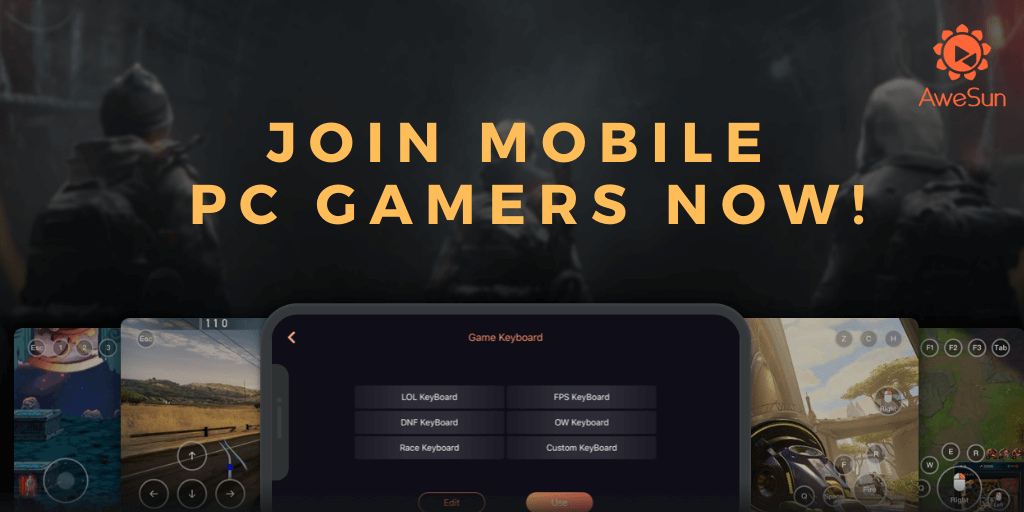
AweSun Game Edition provides you with the best remote game solution, offering you exclusive features to optimize your using experience when you are playing computer game on your mobile devices.
Exclusive Game Link Connection
AweSun Game Edition provides you with an exclusive game link connection, which ensures you a smooth and stable remote game experience.
Bluetooth Device Support
AweSun Game Edition supports a wide range of Bluetooth devices. It supports swiftpoint GT mouse for iOS and all kinds of Bluetooth mouses for Android.
Switch View with Precision
AweSun Game Edition enables you to locate your teammate with one click. The easy and intuitive user interface will never let you get lost at any point of playing PC games remotely.
Customized Keyboard
AweSun Game Edition allows you to customize common keys. You can also define your own key combinations to facilitate your game playing. We bring you a sleek and user-friendly game interface that makes the using experience as easy as it can possibly be.
Long Press Function
AweSun Game Edition’s long press feature can help you achieve more sophisticated skills and better flexibility. This can invisibly increase your chances of winning.
For more detailed instructions on how to achieve these features, see https://www.aweray.com/help/game.