1. During a running session, click ![]() > “Record”.
> “Record”.
2. To stop recording, click “Stop”.
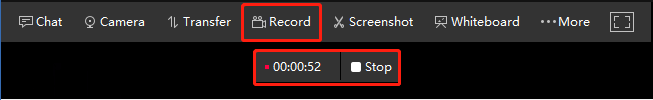
3. A pop-up window will prompt you to check the recorded file.
AweSun Help Center
Session Recording
AweSun allows you to record important remote operations without the need for third-party screen recording program. Even you can create shareable support for further usage like sharing presentations and training materials.
PC to PC Session Recording
1. During a running session, click ![]() > “Record”.
> “Record”.
2. To stop recording, click “Stop”.
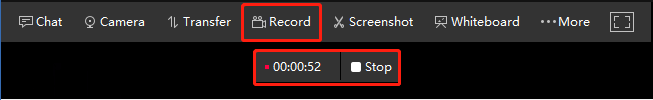
3. A pop-up window will prompt you to check the recorded file.
PC to Mobile Devices Session Recording
1. In the remote control interface on your phone during a running session, tap ![]() >
> ![]() .
.
2. In the menu tab that then appears, select “Record” to start recording.
.png)
3. To stop recording, tap “Stop”. A pop-up window will prompt you to check the recorded file.
.png)