AweSun Help Center
Two-Way Audio
*This feature is only available for PC to PC connection with AweSun’s latest version for Windows installed on both sides.
AweSun enables two-way audio during a PC to PC connection. You can have a real-time audio call with the remote side during a running session.
To do this, follow these steps:
1. During a running session, click “Voice” on the menu bar and wait for the
remote partner’s permission.
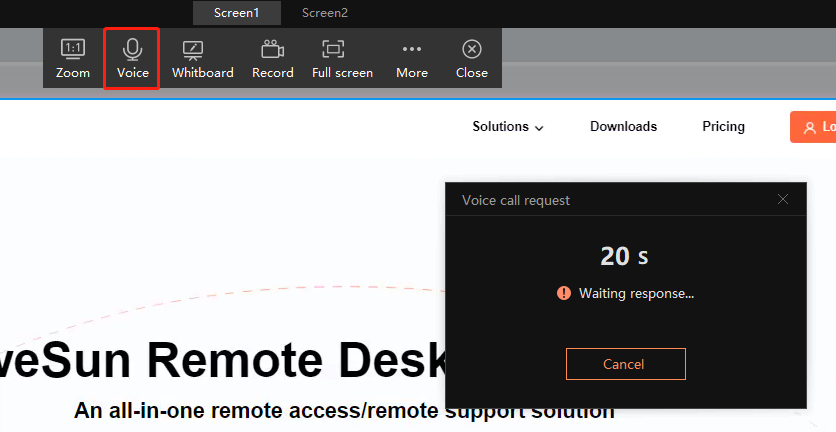
2. After the request is accepted, you can now have an audio chat with your remote partner.The microphone icon with a green dot appears to show the connection status.
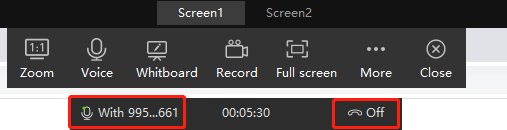
Similarly, the microphone icon with green dot shows the connection status for the remote side as shown below.
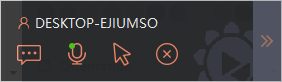
3. To end the audio call, click “Off”.