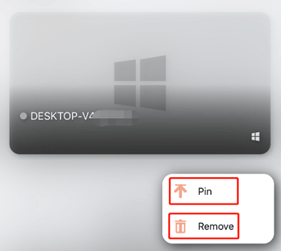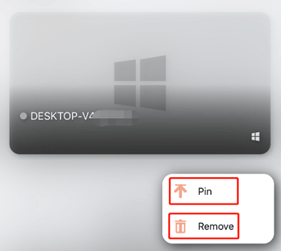
AweSun Help Center
History
This area allows you to access your previous connections quickly.
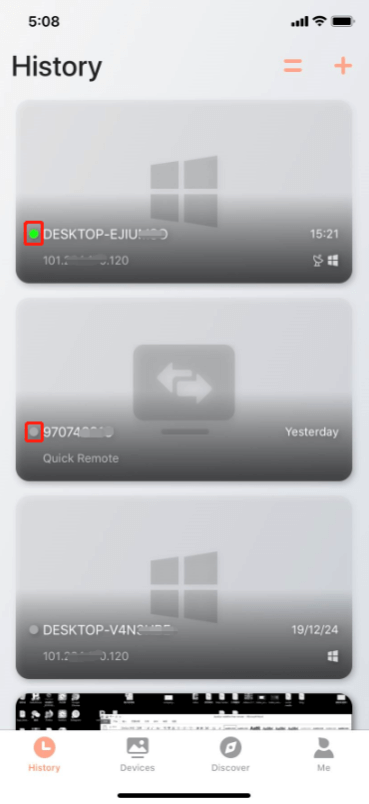
Layout
a. The devices are displayed with different icons by two logic ways.
•b. Two ways show the devices, the default way is the “card” form.
• Tap

c. The green or grey dot on each preview image shows connection status:
Currently online (green), currently offline (grey).
Manage the devices