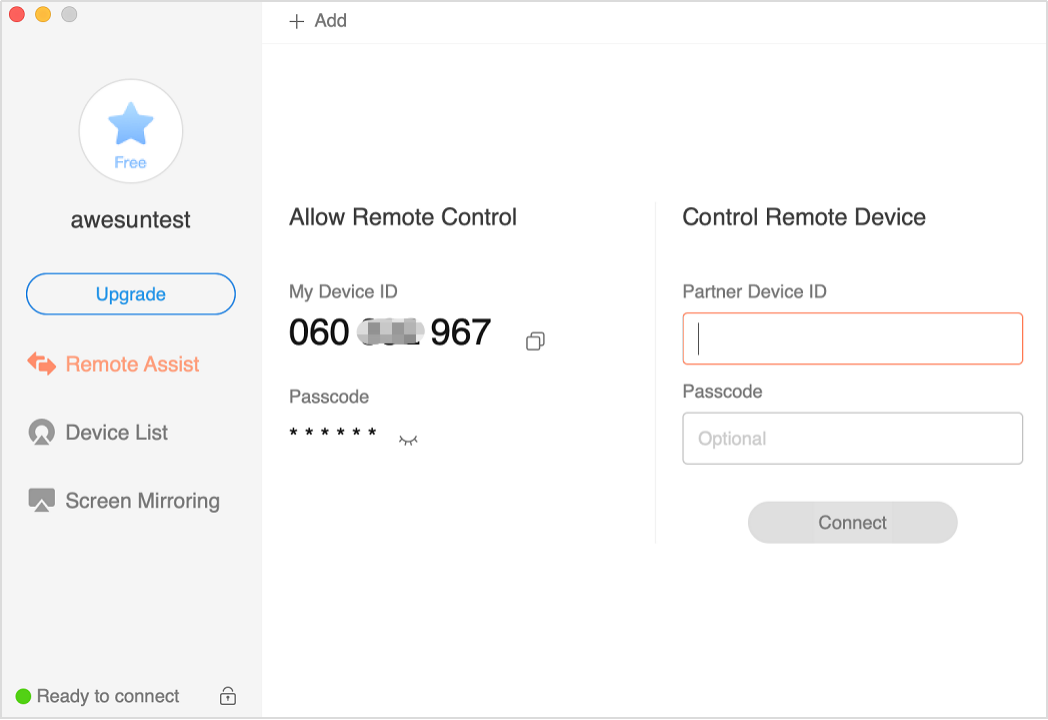AweSun Help Center
Main AweSun Window
The main window of AweSun consists of three main areas:
• The upper left area shows your subscription status of the current AweSun account. You can upgrade your subscription by clicking “Upgrade”. For more subscription details, click here. Below that three options are available: Remote Assist, Device List, and Screen Mirroring.
• The middle area shows your Device ID and Passcode.
• The right area is where you establish a connection to another computer.