You can also check if you have got the latest version. Click the menu bar and select “Update”.
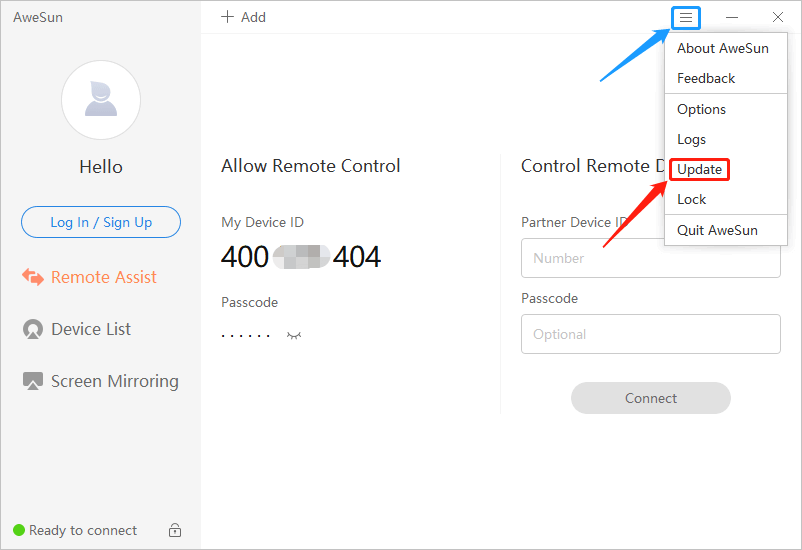
AweSun Help Center
Update AweSun
You can always have access to the latest version of AweSun. In the following, you can learn how to update AweSun on Windows and mobile devices.
Update AweSun on Windows
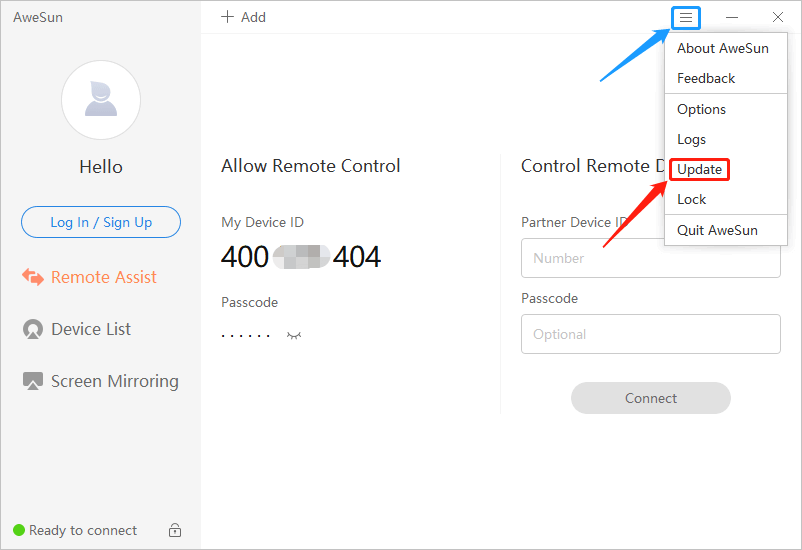
Update AweSun on macOS
A notification will be displayed in the Main Window when a new version of AweSun for macOS is available.
You can then get the latest version of AweSun for macOS on the AweSun website: https://sun.aweray.com/download/macos
Update AweSun on iOS Devices
To update AweSun on iOS devices, follow these steps:
1.On your iPhone or iPad, tap “Settings” > [Your Name] > “iTunes & App Store”.
2.Turn on “App Updates”.
Update AweSun on Android Devices
To update AweSun on Android devices, follow these steps:
1.Open the Play Store.
2.Touch the Menu icon, tap the “Settings” option.
3.Navigate to the “General Settings”, look for the option that says “Auto-update apps” and select it.
4.Select “Auto-update apps over Wi-Fi only”.