AweSun Help Center
Closer to Your Love via Remote Mobile Support
As the coronavirus forces companies to shutter their offices across the world and directives for ‘social distancing’ go into effect, people are increasingly turning to social media to pass the time, interact with friends and family online and remote work from home for the foreseeable future. But have you ever thought about improving cohesion among family members by free yet powerful and reliable remote desktop solution?
Tech-related Interfamilial Strife
Have you ever thought about showing grandparents how easy it is to talk to a friend they haven’t seen in several years through Skype, or shopping online to have fun and stay safe at home, helps them see the importance of technology and what it has to offer. Technology is supposed to bring us together, don’t let it drives us generationally apart. The truth is technology adoption rates among seniors continue to trail those of the overall population, the share of adults ages 65 and up who own smartphones has risen 24 percentage points (from 18% to 42%) since 2013.
But try to imagine explaining to your stressed-out grandmother how to send emoji on the phone or teaching your dad how to reconnect and reset Wi-Fi password. It must be an energy-consuming call for both. How to solve this tech-related interfamilial strife in one second and they can watch the action process step by step? AweSun comes to help you, watch the video below:
The surge of download for AweSun Remote Desktop during these pandemic time reminds us there is always a boost during holiday. The life pace is so quick, holiday is a chance for people to have time help family members tackle the laptops and mobile devices problems. Everyone is happy to add technology to their loved one’s life and benefit their life immensely.
Easy Connection by AweSun Client
With AweSun and AweSun Client, you can get support for your Android devices from computers or mobile devices. Support requesters just need the AweSun Client app installed on their Android device. It has never been easier to troubleshoot devices! What’s exciting, this practical usage of remote support phone has one-year free usage benefits. Usually, this usage is chargeable on the market. Now everyone is free to enjoy the chance of helping our love by technology. After the connection is built up, you can realize the following features:
• Remote Access phone screen
• View device information
• Transfer files back and forth
• App list (Uninstall apps)
• Push and pull Wi-Fi settings
• View system diagnostic information
• Real-time screenshot of the device
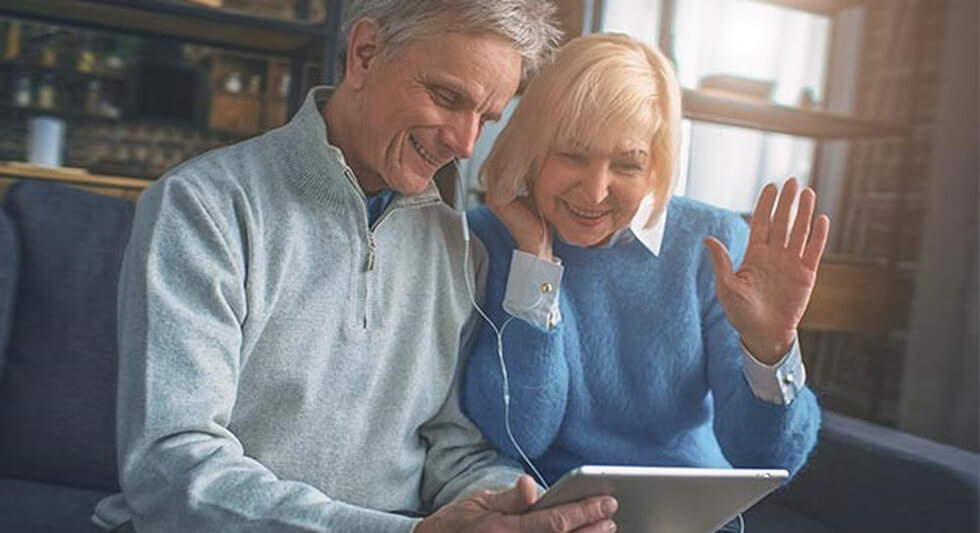
With these functional features, express our care by real action: easily adjust their phone setting when they need (stubborn parents prefer to see the little size words on screen than ask others to help); set up funny and helpful APPs for them (they are not as well-informed as you); remote watch the cute pets at home when we are outside (use the spare phones as camera at home). More and more usage waiting you to explore, visit our website https://www.aweray.com/ for more detailed information.
How to Use
AweSun is designed with user-friendly interface for different background users. Welcome to our Help Center to check how to remote support mobile phone from mobile devices or PC end.
If you have a loved one with little to no electronics experience and you want to lighten their life by sharing the tech-convenience. download our app AweSun and AweSun Client today. Having them understand that this enhances their daily life without needing to leave their house at all.
AweSun brings people together in ways. Easy connection brings sincere care and deep relationship. Apply AweSun Client for free now, explore more what you can realize!