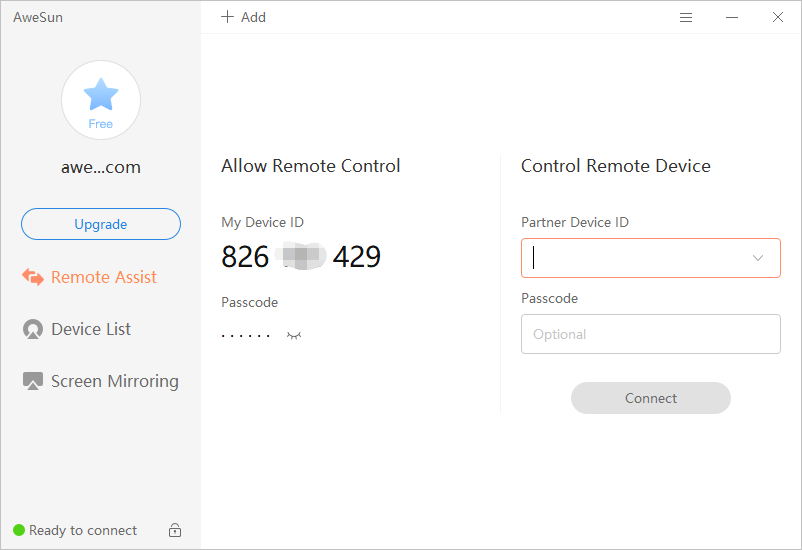AweSun Help Center
Main AweSun Window
AweSun for Windows supports remotely controlling, managing account, and being controlled. This enables instant support for your clients, colleagues, friends and family. You will achieve online teamwork easily with AweSun.
The main program window contains two central fields for remote controlling.
• The left column shows subscription status of the current AweSun account. You can update the subscription quickly by clicking Upgrade button. For the details of Upgrade, see Subscription Options.
• Three main features are offered below the account icon: Remote Assist, Device List and Screen Mirroring.
• The right part is the entry of Remote Assist feature which is divides by different purpose.