AweSun Help Center
Play PC Games Anywhere Using AweSun
Find it cumbersome to bring your PC or laptop wherever you go just to play the games that are only available on computers? Ever wanted to play your favorite PC games without limits even when you are on the go? AweSun Game Solution empowers you to do this.
About AweSun Game Solution
AweSun’s Game Version allows you to easily play your computer games on your mobile devices anywhere. Just imagine playing your favorite PC games on your mobile phone during a break, at a cafeteria or even when you are waiting for the bus. AweSun serves as the perfect remote game playing solution for game players, especially for those who want to break through the space constraints.

AweSun Game Solution enables multiple remote game playing features, including exclusive game link connection, Bluetooth device support, customized keyboard, and long-press function. These help you to enjoy a more flexible and smooth remote game playing experience. For more details about these features, click here.
Get Started with AweSun Game Solution
To remotely play your PC games on your mobile devices using AweSun, you have to get the AweSun Game subscription first, and then follow the steps below:
1. Download AweSun on both your computer and mobile device (iOS or Android).
2. After installation, login to the same AweSun account on both the PC and the mobile device.
3. On your phone, go to “Devices” and select the PC, then tap “Control”.
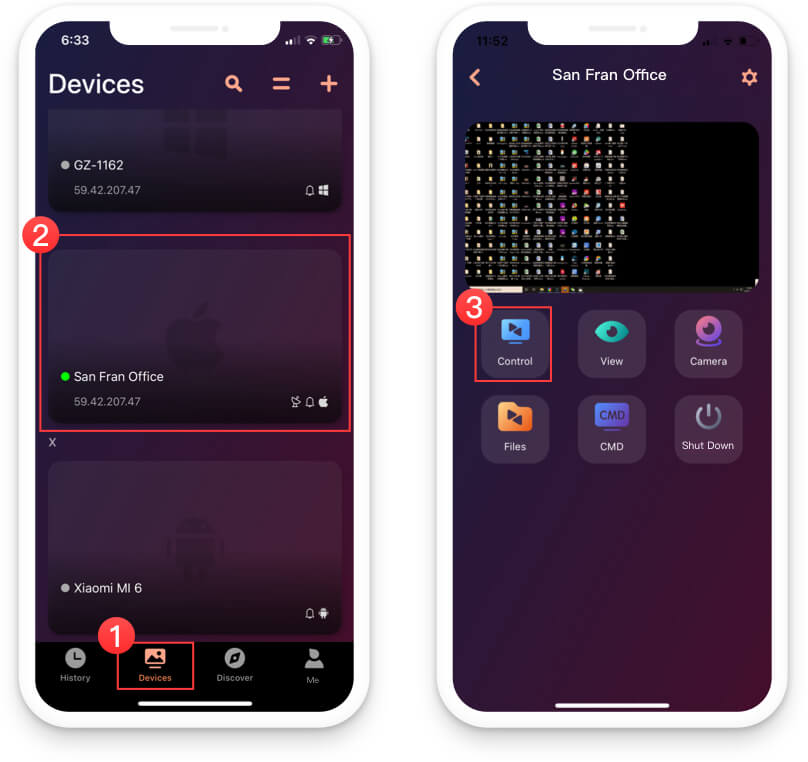
4. After connection, the game interface will show on the phone. To customize game keys, click the Customized Keyboard icon on the right as shown below.

5. After game keyboard settings, you can then play the PC game on your mobile devices.
AweSun Customized Keyboard Settings
AweSun offers both common game keyboards and the customized keyboard. You can use a specific keyboard directly or make some changes based on it by tap “Edit” after selecting it.
The “Custom Keyboard” allows you to customize your own game keyboard with the common keys on the computer keyboard. 8 customized keys can be added and modified currently. This will make your game experience even more smooth and convenient.
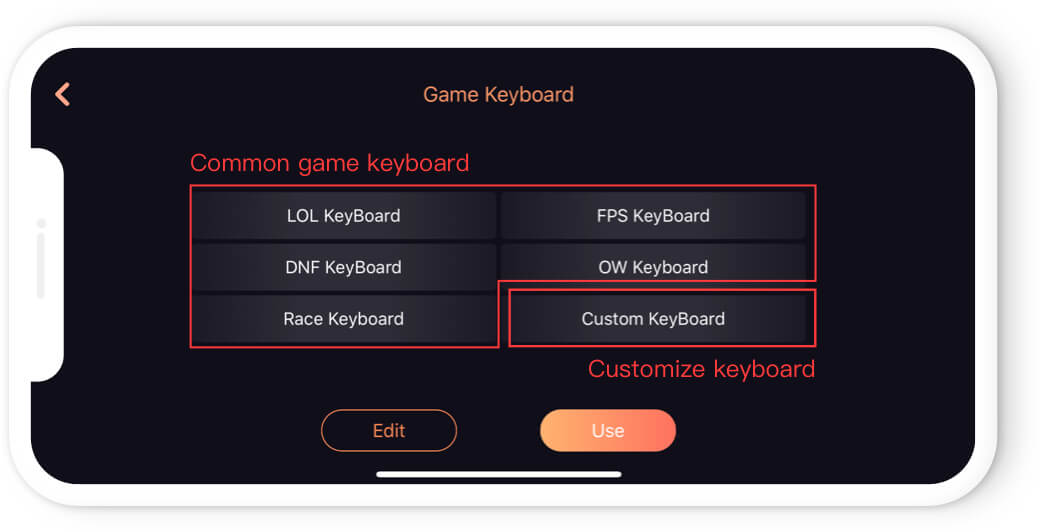
AweSun Game Version is designed for gaming and is dedicated to offering the best remote game playing experience anywhere, anytime. Get AweSun Game Subscription now and enter a brand-new gaming world!