
How COVID-19 Impacts Today’s Workplace?
News 2020-12-07
With the COVID-19 pandemic and the large-scale social and economic shock it bought, many organizations have to rapidly adjust their working way, followed by the profoundly transformed organizational cultures. More screens replaced staff, and more zoom calls replaced the pantry chat. At the same time, online meetings have made the personal lives of our colleagues visible. Remote working has been widely embraced worldwide.
Work from Home – the “New Normal”
Work from home of this scale has become an unprecedented event, and the way many companies work changed overnight. Massive numbers of workforces have gone remotely. Travel restrictions limit the work accomplishment level. Teamwork and the ability to execute the team’s emergency seem to have never been more important. The importance of safety and resilience on the organizations’ value list has increased than before.
Companies and employees could take this opportunity to embrace a forward-thinking approach to how they will maintain the hybrid work style, work from home or in the office. The pandemic calls for leaders to redefine their approach to management. Fortunately, today, the technical aspects of remote work are much easier.
The Right Way to Set Up WFH Environment
Here is the list of several aspects to quickly start your WFH life.
Ideal Work Space
In addition to having the right equipment, the physical setup — the ergonomics of the workspace — is critical. Proper work height and monitor height help avoiding repetitive strain injuries that a bad setup can cause. Ideally, a dedicated workspace can separate your work life from home life.
Crank Up the Communication
“Ask [your manager] if they don’t mind having a 10-minute call to kick off the day and wrap up the day.” Barbara Larson, a professor of management at Northeastern University in Boston who study WFH. Coronavirus or not, the key to working from home is clear communication with your boss – and knowing exactly what’s expected of you. In this way, you can make it clear how to process your daily work following with priority. Don’t make the distance limitation becomes a stumbling block as we could solve it easily.
Smart Tech Tools for Remote Work
In addition to the essential tools when you work from home, like personal PC, Wi-Fi, food, there are more helpful tech tools that can be applied. Trello, for managing team projects. Zoom, a video-calling tool, also can be used for webinars, training, and conferences. Dropbox, if you’re suddenly working from home, you will need a server or cloud space to host essential files.
AweSun Remote Desktop, as a FREE work-from-home assistant, helps you to remotely access any other machine in its local system over the same network for any business or private purpose. If you are new to remote work and still in the stage of searching for proper remote desktop software, AweSun is the best choice from security, price (free), user experience, powerful features angles.
A range of AweSun features is offered for FREE that you may expect to find in a paid software. For example, you can remote control parents’ mobile phone to help them change the settings. Click here to check out the list of AweSun’s powerful yet free features that help you boost productivity.
As a remote access service provider, AweSun is deeply aware that our users value security and privacy. Out of security concern, AweSun adopts a two-factor authentication with RSA/AES (256-bit) encryption method to ensure a secure line.
Nowadays, all people have multiple devices, which means multiple systems. How ideal it is that the app I’m using will run on any of my devices! AweSun supports cross-platform connections, and you can run it on Windows and macOS. It’s also compatible with iOS and Android.
Explore more AweSun remote work solutions: https://support.aweray.com/awesun/

 10
10RECOMMENDED
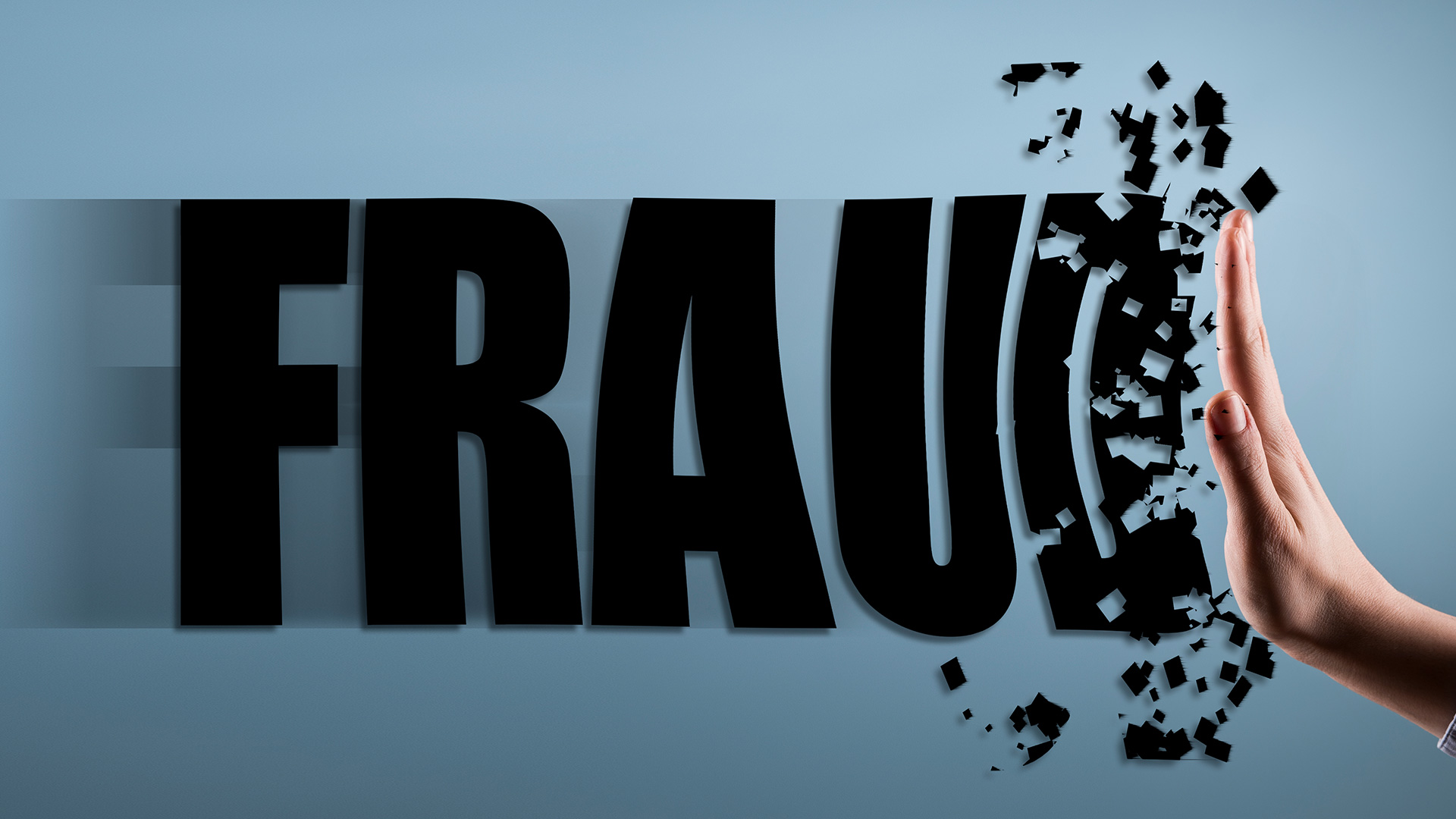
News 2023-02-23
Instructions on Youtube anti-fraud videos
Product 2022-01-25
3 Essential Tips of Remote Desktop




