
3 Essential Tips of Remote Desktop
Product 2022-01-25
Remote desktop is the IT administrator’s best friend and is one of the remote access tools that’s in constant daily use for remotely managing data and files. Aweray Remote allows for safe and secure access to files and documents. All connections to your remote desktop are encrypted, keeping your data safe and secure. Therefore, there is no fear of leaving any data somewhere else. Let’s look at three essential tips to make your work with Aweray Remote faster and safer.
Use an Independent Password
Password protection is a critical step in securing your data. Deeply aware of this, Aweray Remote offers you two password options to keep every remote session safe from suspicious connection requests. Normally, with the local and remote devices bound under the same Aweray Remote account, Windows System Account & Password are required in default when you request a remote session to a Windows PC. Please note that the Account and Password here refer to the username and Password of your Windows computer. Besides, Aweray Remote makes it easy to set up and more convenient to use – Independent Password. Instead of entering the System Password & Password, you can just input the Independent Password set beforehand. This also makes this process quicker and smoother. This option is highly recommended for greater convenience and a better experience when establishing remote connections.
Enable Secure Unattended Access
The unattended access feature is one of the most practical functionalities of Aweray Remote. Enabling the “Easy Access Under Bound” option allows you to remotely access your work pc when no one is sitting in front of it. Also, technicians are able to offer unattended remote support at any time. This feature makes remote access even more seamless. Similarly, to use this feature, you need to bind both your local device and the remote one to the same Aweray Remote account. You will then be able to access a remote device with no local confirmation required easily. Also, to ensure greater security, you can select a password option to further verify a connection request.
Customize Security Settings
One should never underestimate the significance of security when running a program. Aweray Remote features end-to-end RSA/AES (256-bit) encryption to protect your account and remote sessions from potential security threats and privacy flaws. Apart from the robust security mechanism itself, a range of security settings is also provided, aiming to better cater to diversified needs under various remote support circumstances. In addition to the password options and secure unattended access we have discussed above, more functionalities are also available. Dual-Authentication access adds an extra layer of connection security; Blank screen saves your concerns on privacy when the remote device is located in an open-plan place; Blacklist enables you to block certain devices that you don’t want to connect to; Downtime list allows you to set a time duration and specify when a remote connection is available, etc.
Recommended Articles:

 8
8RECOMMENDED
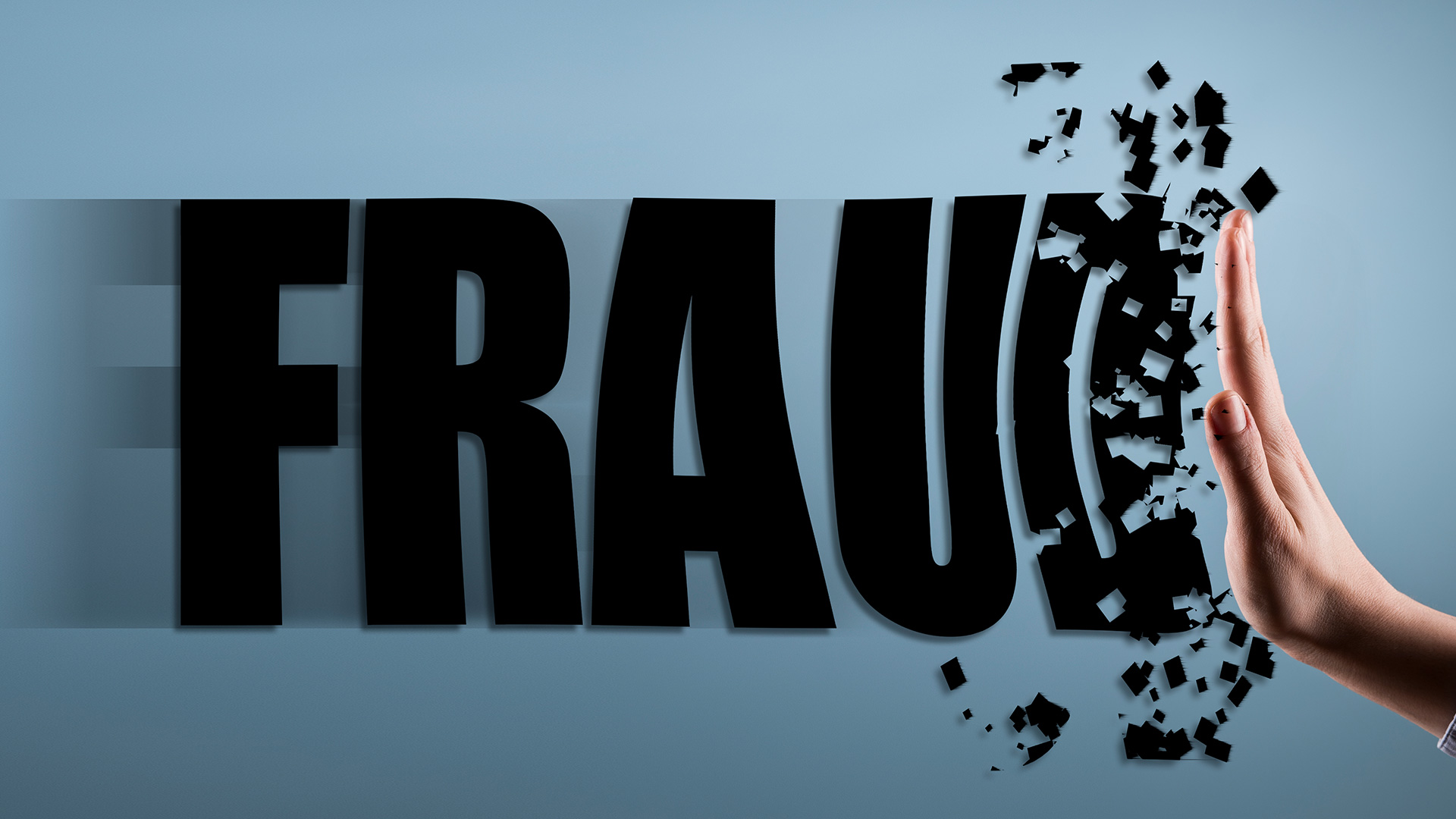
News 2023-02-23
Instructions on Youtube anti-fraud videos
Product 2022-01-25
3 Essential Tips of Remote Desktop



