
The Affordable and Reliable Alternative to RDP
Product 2022-01-25
What is Remote Desktop Protocol (RDP)?
Remote Desktop Protocol is the protocol that lets users remotely access computers and mobile devices to others from a remote location through the internet.
How RDP works
Two ends must be set up through RDP. The user on one end can access and manage the files and data of the other end. Both ends are required to activate RDP and install the RDP server app and an RDP client app.
What RDP is commonly used for
There are several uses for RDP, such as remote work, remote support, and file sharing
Risks of RDP
RDP is ubiquitous, especially for Windows systems users. The convenience of RDP is easy to set up and comes with risks.
One of the RPD's biggest weaknesses is no password protection. Users have to use the same password for the logins so that RDP connections may be susceptible to remote hacking. Softwares without multiple-factor authentication makes networks much easier for them to be the target of remote hacking. There have been cases of hackers selling RDP access info on the dark web. These potential risks can be avoided by setting up MFA, applying policies of password and updating systems and software
The Affordable and Reliable Alternative to RDP
The main limitation of RDP is that you can only use it to connect to a Windows desktop. If you need to connect to another operating system's desktop, you're out of luck where RDP is concerned. Fortunately, Aweray Remote is available to other operating systems that use different protocols to do the same thing. It offers the free version, which lets you remotely access and control another device, and with affordable paid plans for remote work and gaming to meet different needs of users. And users can redeem free Aweray remote access services by earning sunshine points.
Features of Aweray Remote
- Free to install and use for personal as well as commercial use, the portal version supported
- Streams audio and supports functional copy-paste for Windows remote access
- Remote Support for Android
- Scan dynamic QR code to login, share the screen with
- Easy to set up screen sharing as well as remote assistance.
- Encrypted sessions using RSA and AES, costume access passcode
- Practical functions include Remote CMD, remote printing, clipboard sharing, chat, blank host screen, recording, etc.
- Remote file transfer lets you access and download files anywhere, anytime
- Redeem free Aweray services by earning sunshine points
- Paid plans for 144 fps remote desktop, custom virtual keyboard for mobile users
Visit our website: https://sun.aweray.com for more details.

 5
5RECOMMENDED
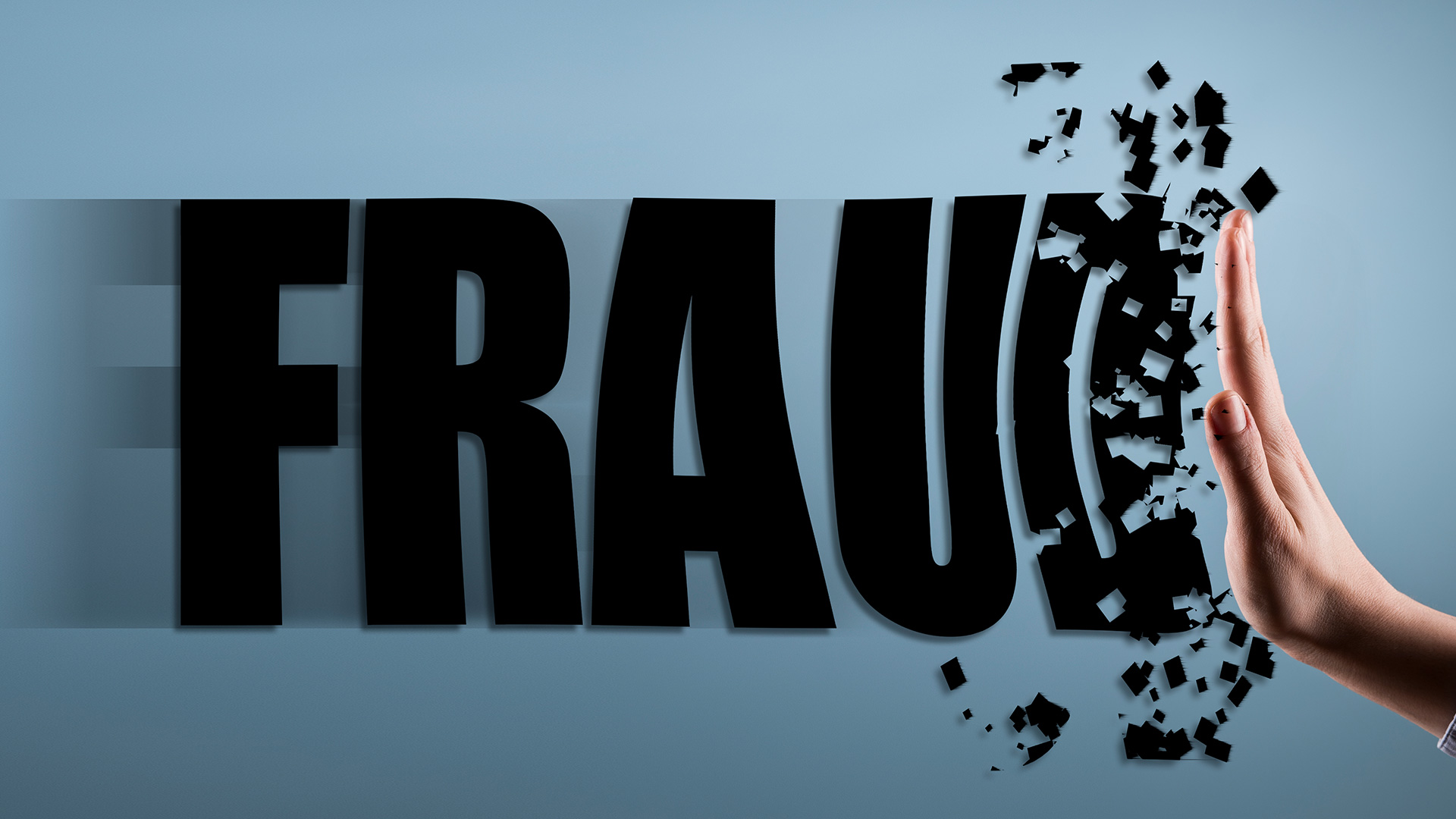
News 2023-02-23
Instructions on Youtube anti-fraud videos
Product 2022-01-25
3 Essential Tips of Remote Desktop


