
Why People Need A Secure Remote Access Solution?
Product 2022-02-14
With flexible work on the rise, businesses, schools and individuals need secure remote access in their tech toolbox. Read on to learn why.
Even if COVID-19 pandemic forced many to work from home, we still strive to create an optimal workspace. Fortunately, there are many tips that can help us to better tackle inefficiency and delay beyond your typical workspace.
Optimizing Remote Work Environment
Never underestimate the importance of your work environment. The quality of your performance can be compromised subtly when you work in a less suitable environment.
Separate Your Living Space and Workspace
A dedicated workspace does not have to be in a separate room, but it should be an independent space without cluttering up with irrelevant objects. This not only sharpens your mind and improves concentration, but also allows you to quickly switch out of work mode when you are done with the day.
Keep Away from Distractions
Muting your cellphones will prevent you from being interrupted in the middle of attending a video conference or doing a difficult task. Besides, make sure to avoid designating your workplace in a room near the potential noise source. You certainly will not want to be bombarded by loud drilling sounds coming from a construction site or chatters of a busy street.
Ensure Enough Lighting
Are you near a source of light? Keeping your workplace bright enough has many benefits than you realize. Abundant natural light awakes your mind in the morning. If natural light is limited, having a desk lamp or adequate lighting also helps to relieve eyestrain in the evening.
Apply the Right Tools
Working from home is challenging. To avoid any potential holdbacks or days spent in a haze of unproductivity, a unique set of tools is the prerequisite of remote working.
Equip Your Computer with Hardware
If your laptop does not have a webcam embedded into the monitor, you should consider getting one since it helps your colleagues to see your facial expressions and body languages during an online meeting. Having a separate microphone can prevent your inbuilt laptop microphone from picking up other background noises. Besides, a second monitor gives you the convenience of running multiple applications simultaneously.
Apply Remote Desktop Software
Most importantly, applying remote desktop software like Aweray Remote ensures you the best remote work solution no matter where you are. Aweray Remote offers powerful features that enable you to work with higher efficiency and productivity.
File sharing allows you to effortlessly share files between your local devices and office computers, saving time and energy if you live far from office. It is also incredibly easy to operate as you only need to drag and drop (or copy and paste) the designated files.
Whiteboard enables you to mimic the experience of using a virtual whiteboard. It helps you and your teammates to brainstorm ideas and make plans in a more intuitive manner.
You can use the remote printing feature to print the documents in your office computer with your local printer remotely. This feature connects you on one end to a printer on another with guaranteed security.
Aweray Remote offers the secure unattended access feature, which is essential for those who need to access an unattended computer. With this unique feature, you should never worry about not being able to reach your files from your office computer if nobody is there to accept the request of connection.
Verdict
Aweray Remote can give you that extra brilliance to your remote workspace. Visit our official website and learn other Aweray Remote features that can help you to tackle problems in a lot of different scenarios.

 8
8RECOMMENDED
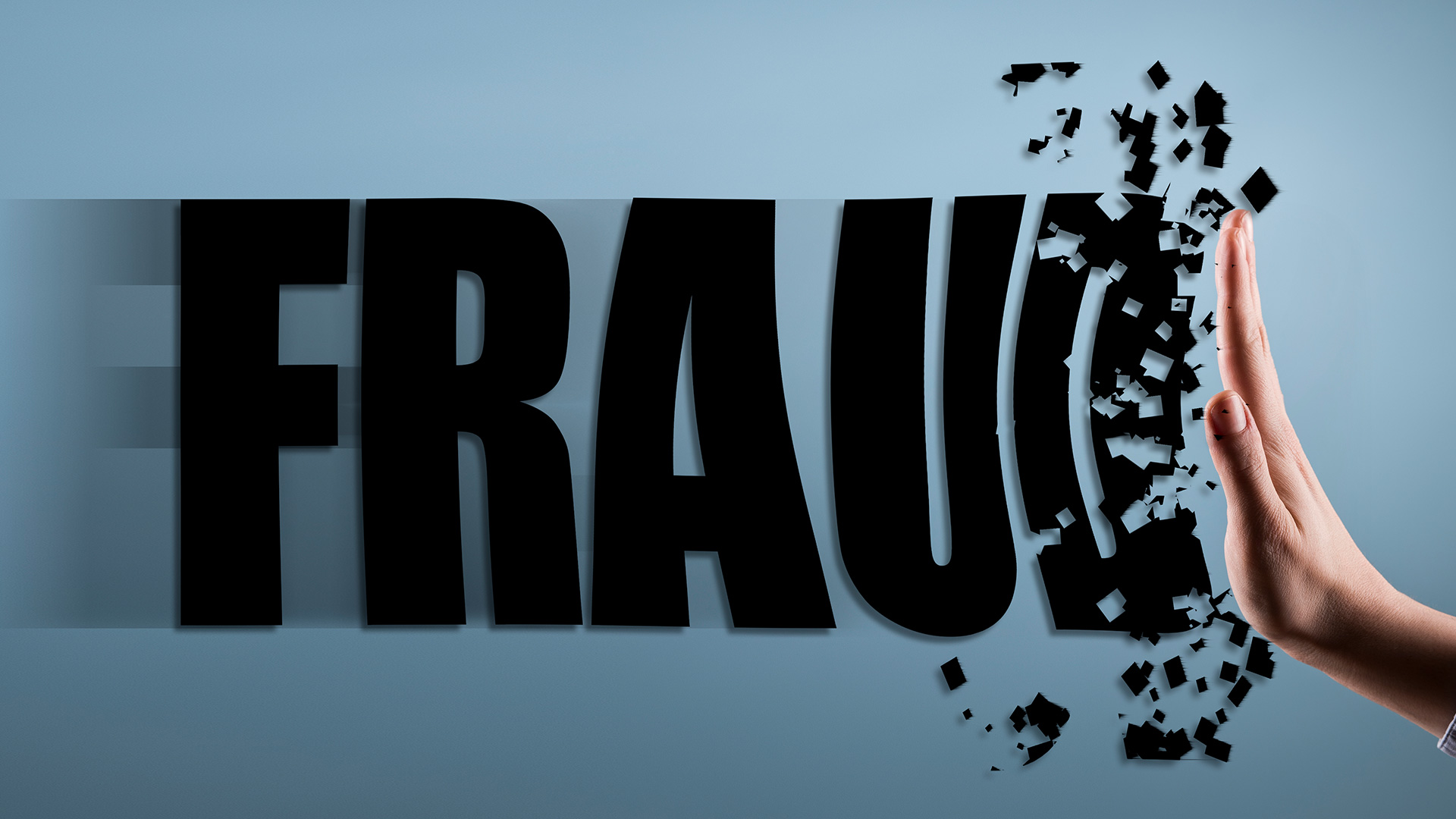
News 2023-02-23
Instructions on Youtube anti-fraud videos
Product 2022-01-25
3 Essential Tips of Remote Desktop


