Don’t Let Your Vacation Disrupt Your Gaming Grind! Use AweSun Remote Control
News 2025-04-02
Of course, the most important thing during a holiday is to relax and have fun. But what if your boss suddenly messages you while you're traveling, asking you to handle urgent work?
No one wants to lug around a heavy laptop on vacation, and finding an internet café for emergencies isn’t always convenient. Instead, try AweSun Remote Control—use your phone to remotely access your office or home PC and handle unexpected tasks on the go!

Easy to Use, Free & Unlimited
AweSun Remote Control is incredibly simple—just three steps to get started. It supports cross-platform remote control for Windows, macOS, iOS, Android, and Linux. Since mobile-to-PC control is the most common need during travel, let’s focus on that.

Download the App – Search for "AweSun Remote Control" in your phone’s app store, install it, and register an account.
Set Up the PC – On the computer you want to control (at home or office), visit the Oray AweSun website, download and install the software, log in with the same account, and add the PC to your "Device List" (don’t forget to set an access password).
Start Controlling – Now you can remotely access the desktop, transfer files, or perform any necessary tasks.
Best of all? It’s free to use—no time limits or connection restrictions! Compared to other remote control tools, AweSun is a much more generous option.
Mobile-to-PC Control, Optimized for Convenience
AweSun includes several smart features to make phone-based PC control smooth:

Touchscreen Adaptation – Directly interact with your PC using your phone’s touchscreen.

Virtual Mouse & Keyboard – Need precision? Use the virtual mouse. Typing? Just bring up the virtual keyboard, with customizable shortcuts for different software.

Remote File Transfer – Easily move files between devices with the built-in file transfer tool.
Remote Gaming? No Problem!
Remote control isn’t just for work—what if you want to grind daily quests in your favorite MMO while on vacation? AweSun even offers a dedicated gaming mode for smoother gameplay.
Super Members get access to advanced virtual keyboards and can download/upload custom key mappings for different games.

Hardware Remote Boot – Control Even When Powered Off
"But what if my PC at home or work is turned off?" No worries—AweSun supports hardware-based remote boot solutions:
Smart Plugs & Power Strips – Use AC Recovery (BIOS setting) to remotely power on your PC via the AweSun app.
Wake-on-LAN (WOL) Boxes – For more advanced setups, WOL hardware ensures you can boot your PC from anywhere.

While no one wants to work during vacation, it’s always good to be ready. With AweSun, you can handle emergencies from your phone without carrying extra gear.
So why not give it a try? Stay in control, even when you’re out enjoying your holiday!


RECOMMENDED
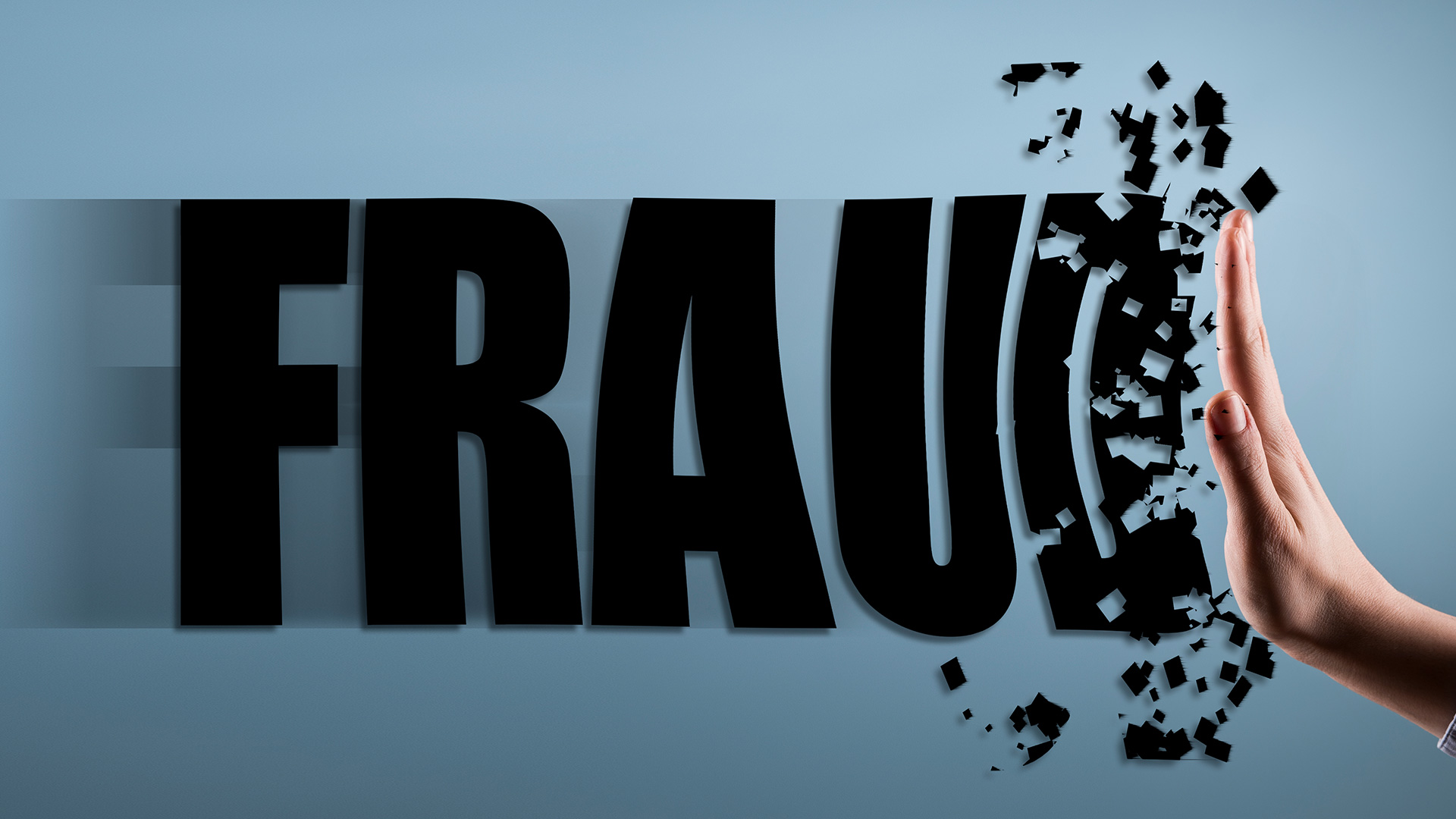
News 2023-02-23
Instructions on Youtube anti-fraud videos
Product 2022-01-25
3 Essential Tips of Remote Desktop



