
6 Online Communication Etiquette Tips You Need to Know
Company 2020-11-25
Communication plays a vital role in our daily life, in the workplace, and in various social activities. Today, in the ever-changing and fast-growing world, communication is becoming even more significant, for it to a large degree determines our efficiency and relationships with others. And, as we can all tell, as the world is shifting online, online communication proved to be a highly prevailing way worldwide.
It comes as no surprise that appropriate communication is crucial to advancing the ideal business and interpersonal relationships. Online communication etiquette can never be disregarded as it may greatly affect our lives in an invisible way.
Here are several tips to help with your online communication.
1. Always follow netiquette
Netiquette is short for “Internet etiquette.” Just like etiquette is a code of polite behavior in society, netiquette is a code of good behavior on the Internet. Since online communication is non-verbal, it could be tricky sometimes. Make sure you adhere to the standards of behavior online as you do in real life. Remember the human behind the screen and care for his/her feelings. Always show your respect and politeness.
2. Respond as soon as you can
There is nothing more irritating and infuriating than someone who doesn’t reply to your messages. Quick responses enhance communication efficiency. Make sure to answer as soon as possible when you are available. If you are tied up with other issues, reply a message like “I am occupied right now, I’ll get back to you soon.” You will be seen as reliable, prompt and trustworthy.
3. Clarify your meaning
Try to use concise and clear language. Keep your emails and texts organized and, never use a long word where a short one should do. Eliminate filler words and phrases. Also, convey the right tone in your writing to avoid unnecessary misunderstandings.
Always pay attention to your grammar, spelling and even punctuation. They all affect your messages’ clarity. An app like Grammarly will help you to find out and fix some errors and polish your language to some extent. Besides, check your tone and watch out for wordiness. Make sure you send it to the right person.
5. Embrace emojis
Emojis have proved to be one of the most effective means of nonverbal communication. Using emojis properly will show your human, friendly side and can make you better understood. Believe it or not, emojis make online communication more humanly and much funnier.
6. Keep the communication positive
Use positive languages to make your communication positive. Avoid improper joking and sarcasm. This will helps with better understanding and quicker decisions. Meanwhile, this can help you create a positive impression for yourself.
However, online communication can also be challenging sometimes. For example, it can be very hard when you instruct your grandma to do some settings on her new notebook, or when an IT worker gives technical support by texts, emails and even phone calls, since these methods are very complicated and abstract. Here is the good news: AweSun Remote Desktop could help!
AweSun allows you to remotely access your partner’s device and perform operations just like you are sitting in front of it. This can be the perfect solution for you to provide remote support for your family, friends or your customers intuitively and securely anytime anywhere. Click here to find your own AweSun solution, we won’t let you down!
About AweSun
AweSun is a tool that enables global and secure connectivity, whenever and wherever you need it to work or support remotely. It empowers millions of people around the world to work without constraints or friction.
Learn how you can work productively with the help of AweSun at https://www.aweray.com/

 3
3RECOMMENDED
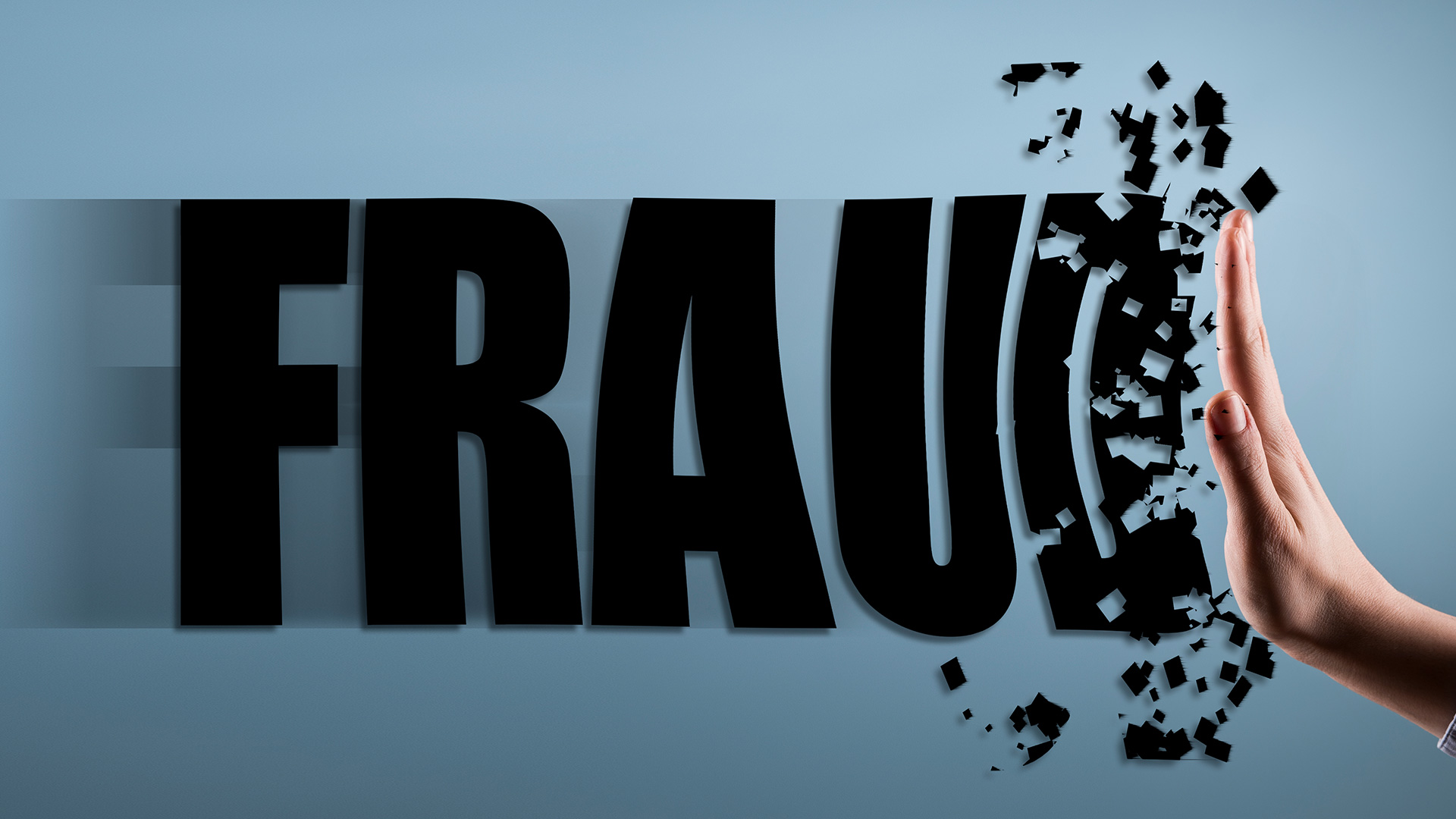
News 2023-02-23
Instructions on Youtube anti-fraud videos
Product 2022-01-25
3 Essential Tips of Remote Desktop



