
The Ultimate Guide to Secure Remote Access
Product 2021-11-19
How remote access of Aweray Remote works
Aweray Remote uses 2048-bit RSA and 256-bit AES encryption, the professional-grade encryption that’s considered unbreakable. Both ends are cryptographically verified. This significantly improves security. So, if you double-check the connecting person’s ID, you’re safe.
All connections on Aweray Remote are to provide unbreakable encryption.
>Download Aweray Remote (Awesun) Here<
The settings on Aweray Remote don’t let unattended connections to your computer. A real person must accept connection requests in front of a PC. We call this ”interactive access.” On a fresh Aweray Remote installation, you can only let other people in if you have approved it. This prevents strangers accessing your pc
If you need to access your PC with no permission, enter the password for unattended access.
Be sure to give out your device id and passcode with caution. Always double-check when a third-party contacts you and requests your Aweray Remote Address.
Setting an app-locking password
Make sure you lock your app when leaving it. Anyone who knows your Aweray Remote Device ID and passcode will have full access to your computer. Simply click on the lock logo on the left Note: you can unlock with your account passcode
Configuring the “Passcode Refresh” and “Two-Step Authentication”
Under the My device ID and passcode, click on options> update password > After each remote control, then tick “force to enter passcode.” This is useful in preventing unattended connection after each remote access, and the incoming user has to enter the refreshed passcode.
Related: Updated for remote 3A gaming and video editing on 14th Sep 2021! – it's faster than ever.

 6
6RECOMMENDED
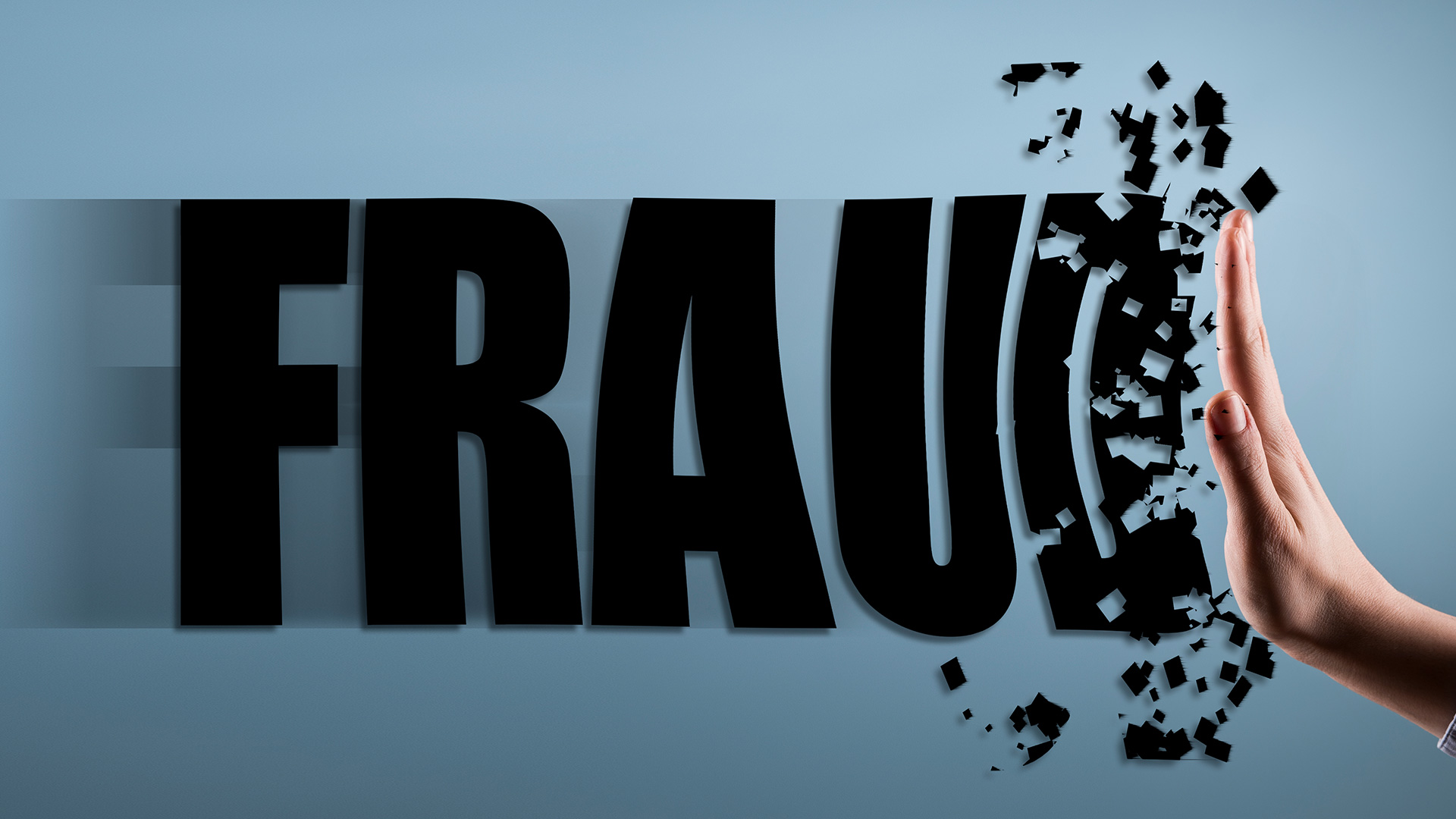
News 2023-02-23
Instructions on Youtube anti-fraud videos
Product 2022-01-25
3 Essential Tips of Remote Desktop



