
Best way to download and access files from far away
Product 2021-11-23
The Mobile Workforce is taking over, and 80% of the global workforce is now deskless, having remote access to your files and managing your files from anywhere.
If you are one of the growing mobile workforces, you know it's inevitable to remotely access and download files on your computer. For gamers, you don't have to get home and start downloading the video game. The remote deskstop software lets you access your remote desktop files and download files, and transfer files from far away.
AND, (here is the big "and") View, copy, and access your files on a pc when you're away, print remote files, share your screen during the presentation, remote access the mobile device, etc. Remote desktop tool gives you access to remotely control your computer just like you were sitting in front of your pc. Almost everything you can do on your pc is available remotely via a remote desktop tool.

We've all been there, leaving our laptop home where we store the important files. What do we do? Drive home just to grab your laptop? BIG NO! Aweray Remote can step in and save the day. Meanwhile, there are a couple of times when the game launches at some point without preloading. It seems impossible to download beforehand. So the worst case is you go home, you wait extra hours for the game to be downloaded.
The method you choose to access the files remotely varies from person to person; however, the most easy-to-use and time-saving way is for the general public... Simply put, as long as you have an internet connection, forgetting something important at home will never be your problem as you are able to access your data and files from anywhere and anytime.
Not all remote desktop programs are subscription-based. Aweray Remote is one of the best free remote desktop software that you can use to remotely support your friends, family, and coworkers when you are away and it is more than a remote access software.
>Download Aweray Remote (Awesun) Here<
Without further ado, let's take a look at how we remote access on Aweray Remote
- Install Aweray Remote on both your pc and your remote desktop or mobile device.
- After logging in to the console on the company computer, click on the host list, find the corresponding host in the host list, and click to select the remote desktop to remote access the home computer and start remote control
Pay less for more! Black Friday Deal of Aweray Remote has launched today. Buy a 2-year subscription and get an extra 1-year extension for free, ends on 6th Dec! Check it out: https://tinyurl.com/3j3km4hk
Previous Articles:

 5
5RECOMMENDED
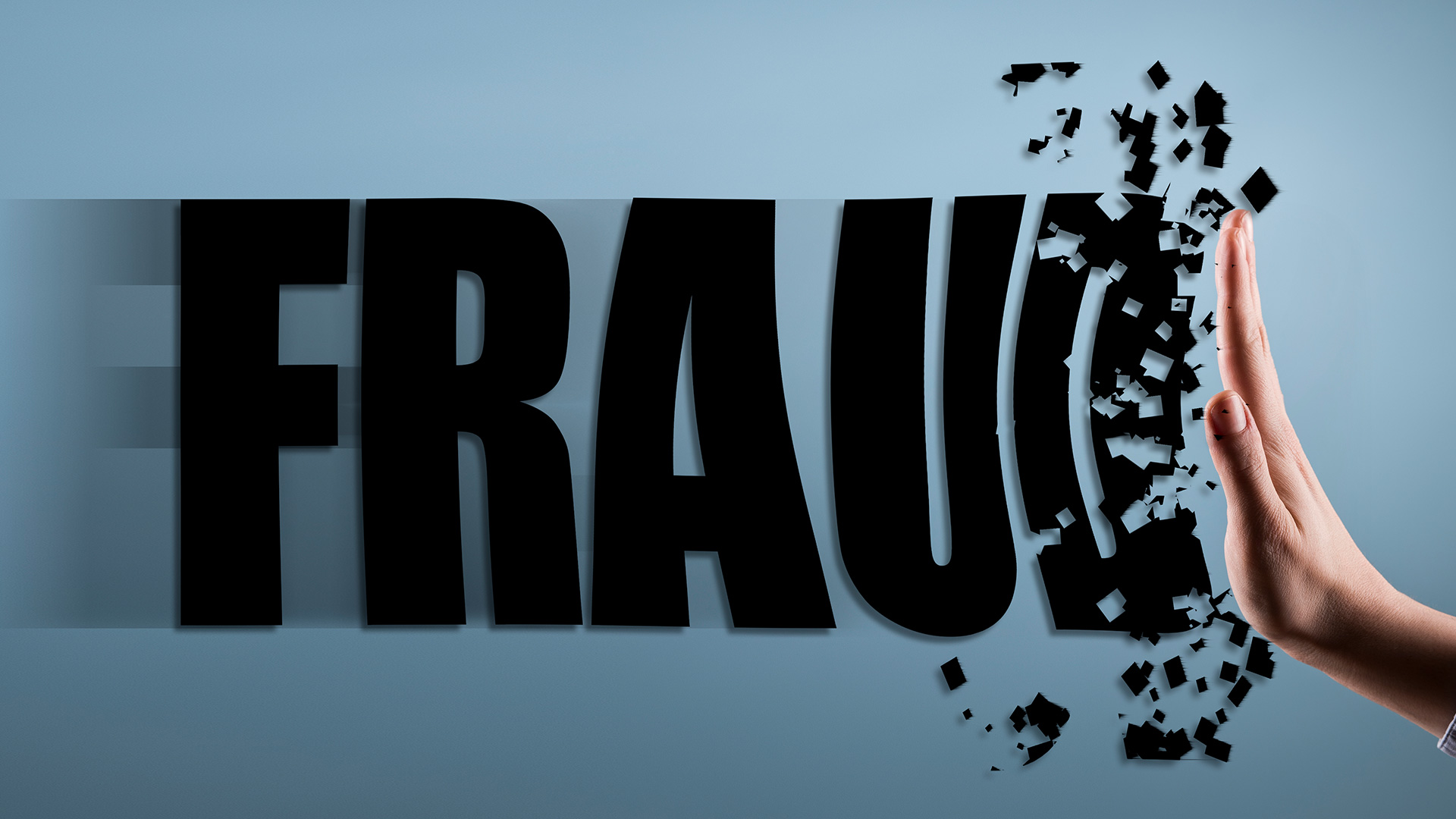
News 2023-02-23
Instructions on Youtube anti-fraud videos
Product 2022-01-25
3 Essential Tips of Remote Desktop



