
How to Protect Yourself Against Remote Access Hacking
Product 2020-12-02
Web security is vital to keeping hackers and cyber thieves from accessing sensitive information. Keeping personal data from hackers is increasingly critical for individuals due to the rise of the need for remote access. Simple steps can make the difference to save you from losing your online accounts and money.
Bonus tips for using remote desktop software safely
- Give out your device id and passcode with caution
- Never allow an unknown connection to access your device.
- Double-check unknown or suspicious requests.
- Staff from any remote desktop companies will NOT ask for your ID or password, and tech support companies will NEVER cold-call you.
- Make sure you know the vendor if you are in the case of pc repairing where the remote support is needed.
How to Ensure Your Online Security?
Overwhelmed by the complicated and abstract information out there on how to stay safe online? Here we will share four essential tips for keeping your data protected from online threats.
1. Use Strong Passwords
A strong password secures crucial protection from identity theft or financial fraud. Intruders will quickly gain access to your device if you use a simple and commonly-used password.
How to create a strong password? Several rules here:
- Try to use more characters – at least 8.
- Use both uppercase and lowercase letters.
- Use both letters and numbers.
- Include at least one special character such as !@#
Find it annoying to remember passwords? Get yourself a password manager, which keeps track of all your passwords and does all the remembering. This could be a significant relief.
2. Run a Anti-Virus Program
Anti-malware is a must for everyone. A reliable anti-virus software offers essential protection from viruses, malware, phishing attacks, Trojans, spam attacks, and other online cyber threats.
Unless you cut off Internet access, turn off the computer, and unplug all the external devices, online threats always exist. So get a strong anti-virus software right now. It can automatically scan a file, program, or application and keep you informed about what threats are attacking before they damage your devices.
3. Choose Encrypted Messaging Apps and Emails
Encryption is the process of encoding information to prevent anyone other than its intended recipient from viewing it. That's why using encrypted apps matters.
Using encrypted messaging helps keep your chats and related personal data secret. Always use apps featuring powerful encryption to prevent a range of third parties from invading your privacy. Meanwhile, VPN connection serves as an extra layer of reassurance.
4. Keep Your Operating System Up-to-Date
Software updates typically include critical patches to security holes. Without timely OS updates, malicious threats are likely to be caused by security flaws that remain unfixed. Also, OS updates offer better functionality, bug fixes, and also improved hardware performance. These constantly ensure ungraded protection from potential threats.
Systems updates protect you from cyber-attacks and meanwhile offer you a better experience. There are no excuses for not keeping your OS up to date.
How Aweray Remote Protects You from Online Threats?
Aweray Remote, as a reliable and secure remote desktop software, was developed with a high-security mechanism. So what makes Aweray Remote secure?
Encryption
Encryption of Aweray Remote protects your devices from unauthorized access. All remote connections, as well as integrated data, are secured end to end with RSA/AES (256-bit) encryption to ensure a secure line that is of the same level as the encryption standard used in online banking. All your data during Aweray Remote connections will be kept confidential and secured.
Security Settings
Aweray Remote offers powerful security and privacy setting options that work together to give you the safest experience possible. Features and options such as secure unattended option, blank screen, blacklist & whitelist, downtime list, lock, dual-authentication access offer strong protection from potential threats by outside intruders.
Apart from all this, everyone has to raise security awareness and consciously take effective practices to get higher-level protection from all kinds of cyber attacks or threats. Hopefully, the tips we shared today could offer some help. Stay safe online!
Previous Articles:
Learn more about Aweray Remote: https://sun.aweray.com/

 6
6RECOMMENDED
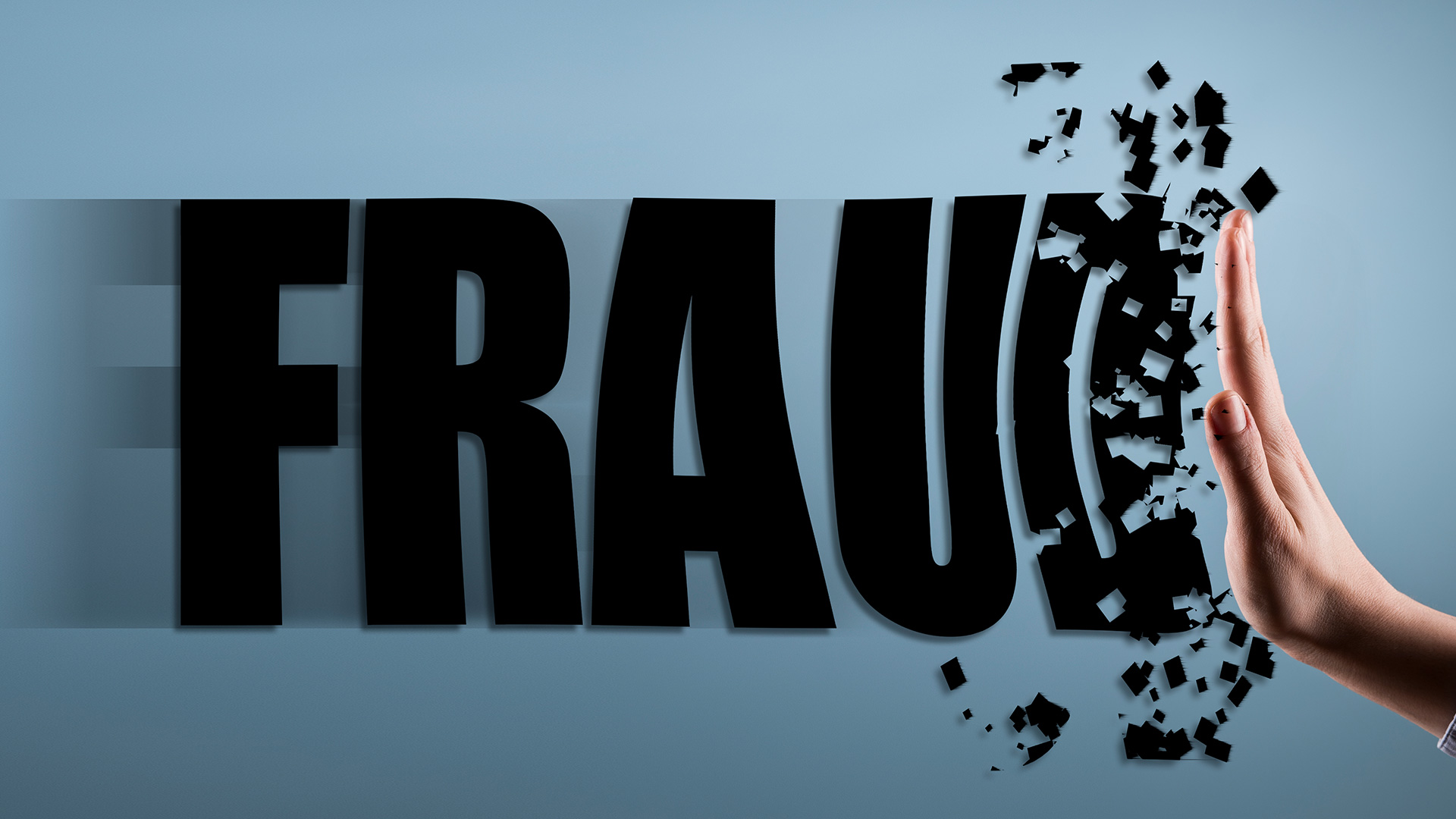
News 2023-02-23
Instructions on Youtube anti-fraud videos
Product 2022-01-25
3 Essential Tips of Remote Desktop



