
Resolve common pc issues using remote desktop software
Product 2021-12-10
90% of PC users have suffered hardware or software problems. Usually, what we do is to call for IT support or take our pc to the nearest service center. However, using remote assistance can easily solve common issues without going outside.
The remote desktop software allows you to share the screen and grant control of your desktop/laptop remotely with a expert, so that they can help us through. Simply put, IT professionals can take over your PC and fix a problem with Aweray Remote from wherever they are.
Providing remote tech support is very simple and helping someone across platforms is too if you find the right tool for the job, and you won't need to install Aweray Remote. Launch it and Go.
Before you can launch the remote access or get remote support, you'll need to enable or grant access. In the box of paterner's ID, type in the id, and then select connect to remote access.
However, in the case of getting remote support, it's to allow Remote Assistance invitation sent from remote desktop session host. All Connected devices can be found and managed in the device list. Then, on the pop-up invitation window, click on accept to allow Remote Assistance connection to your computer.
At the end of the day, those common pc issues like email sending issues, network issues, printing issues, slow computer fixes, etc. will never get in your way anymore.
Previous Articles:
About Aweray Remote (Awesun)
Aweray Remote (Awesun), launched in 2019 in Bedok, Singapore, is established with the vision of empowering everyone to remote access, support, collaborate and eventually achieve their own success. Our remote desktop access software has been downloaded by over 30 million users worldwide and keeps expanding, as well as supports cross-platform remote access. Our mission at Aweray Remote (Awesun) is bridging the distance with unparalleled speed, platform-independence, and professional-grade encryption for every single user to accomplish their goals.
Explore more about Aweray Remote (Awesun), go to sun.aweray.com.

 25
25RECOMMENDED
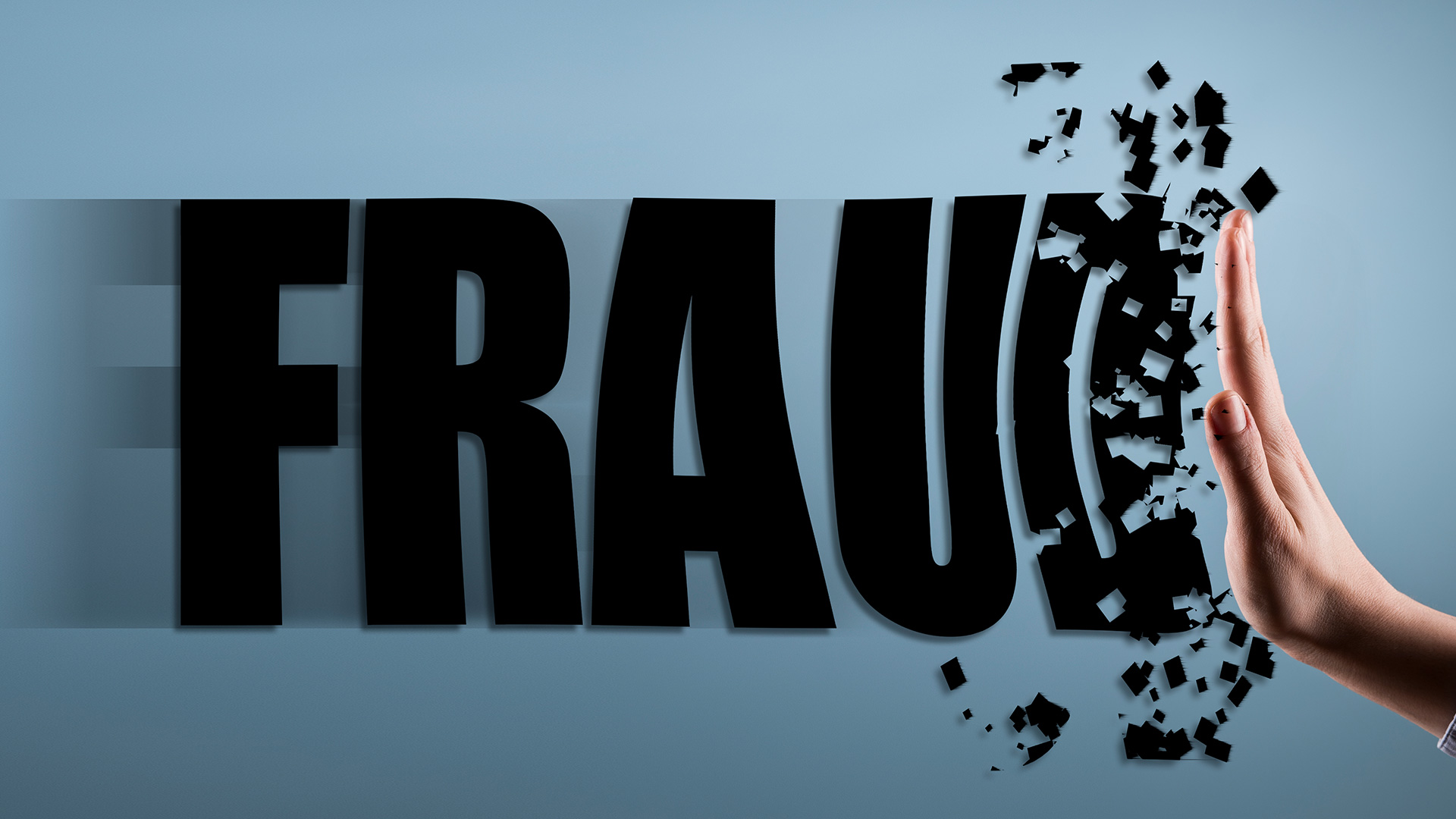
News 2023-02-23
Instructions on Youtube anti-fraud videos
Product 2022-01-25
3 Essential Tips of Remote Desktop



