
Top-searched online scams of 2021, and how to avoid them in 2022
Company 2021-12-30
Nowadays, the world is getting increasingly connected. There are lots of ways for people to keep in touch and stay connected. On the other hand, the ways scammers deceive people are increasing and changing as the digital world evolves. Read on to see what’s to keep in mind when we are running into 2022.
2022 has just begun, but the COVID-19 pandemic still affects almost all aspects of everyday life. Now many companies updated the working model for flexible Work From Home solutions which involves some usage of remote desktop software. During these difficult times, as our attention is now more distracted than in the past, it means we can be fragile to all different kinds of scams.
Scammers may find a way to target different groups of people in many ways, from youth to the old. In order to avoid various possible online attacks, measures are being taken ranging from installing antivirus programs, clearing cache to use security tools. However, most importantly, every program we install ensures security itself is the most vigorous defense against those perils.
In this post, we are gonna talk about some of the top searched scams in 2021, all the data is based on google trends. So the first top searched scam is related to remote methods of communication or sending money.
- Only send money to people you know and trust.
- Always double-check info of the recipient/receiver/website
- Never send money to anyone or any organization promising something in the future
Other top-searched scams include phone scams such as online engineering/support and conning and gaining victims’ trust for money or personal details.
Also, there are email scams, which not only pull your personal info but also gain access to your accounts. These scams may also contain malicious links that fake a page in the form of stripping out the details.
How Aweray Remote ensures your security
Aweray Remote (Awesun), as remote desktop software, always poses great emphasis on security when offering services. We are deeply aware that security should be the priority since it not only protects our users from online risks but also displays our responsibility for every Aweray Remote user.
Encryption
All Aweray Remote (Awesun) connections, as well as integrated data transfers, are secured end to end with RSA/AES (256-bit) encryption to ensure secure connections that is of the same level as the encryption standard used in online banking and multiple sensitive data transfer applications.
Account Protection
Aweray Remote (Awesun)’s Device IDs are automatically generated based on varied hardware characteristics. Aweray Remote (Awesun) servers will check the validity of Aweray Remote (Awesun) IDs prior to every connection. Besides, Aweray Remote (Awesun) offers Passcode protection. You are allowed to change the account passcode conveniently by choosing to refresh or customize your Aweray Remote (Awesun) passcode. This will make every connection much more secure and private. ( your screen will be fully observed during remote desktop session, so provide your passcode with caution)
Access Options
You can set the connection method by your preference. Aweray Remote (Awesun) supports secure unattended access. When the device is under the binding with the current Aweray Remote (Awesun) account, “easy access under bound” is a quick and safe option. Furthermore, there are other two options via system password and independent password. Only users with unattended passwords can connect to your device. Session requests from a third party will be blocked automatically.
Blank Screen
Aweray Remote (Awesun) ’s blank screen feature allows you to make a remote computer monitor go dark to prevent anyone from seeing the screen while accessing a remote device. This will save you from your concerns on privacy even if your computer is located in a shared or open-plan office.
Blacklist & Whitelist
With Aweray Remote (Awesun)’s blacklist and whitelist, you are able to specify the devices that you want to connect to and that you want to block. Particularly, if Aweray Remote (Awesun) is being used on unattended computers, this security option can help restrict access to several specific clients. With the whitelist, you can explicitly indicate which devices are allowed to access your computer. With the blacklist, you can block certain access requests. To use this function, open Aweray Remote (Awesun) on your computer; go to the Menu Bar > “Options” > “Remote Control” > “Anti-disturb” > “Remote control IP filter” > “Whitelisting IP“/”Blacklisting IP“.
Downtime List
This option allows you to set the exact time duration when your computer can’t be remotely accessed. For instance, you can make corresponding settings when your computer is used for a video call during a meeting or when you are playing computer games. To use this function, open Aweray Remote (Awesun) on your computer; go to the Menu Bar > “Options” > “Remote Control” > “Anti-disturb” > “Downtime list” .
Raise Your Security Awareness
We believe security awareness is fundamental to ensuring secure and reliable remote sessions. It's also important raise your security awareness to not share personal information with others, and always comply with relevant rules when using Aweray Remote (Awesun) in specific scenarios. Stay alart, stay safe.
Recommended Articles:

 6
6RECOMMENDED
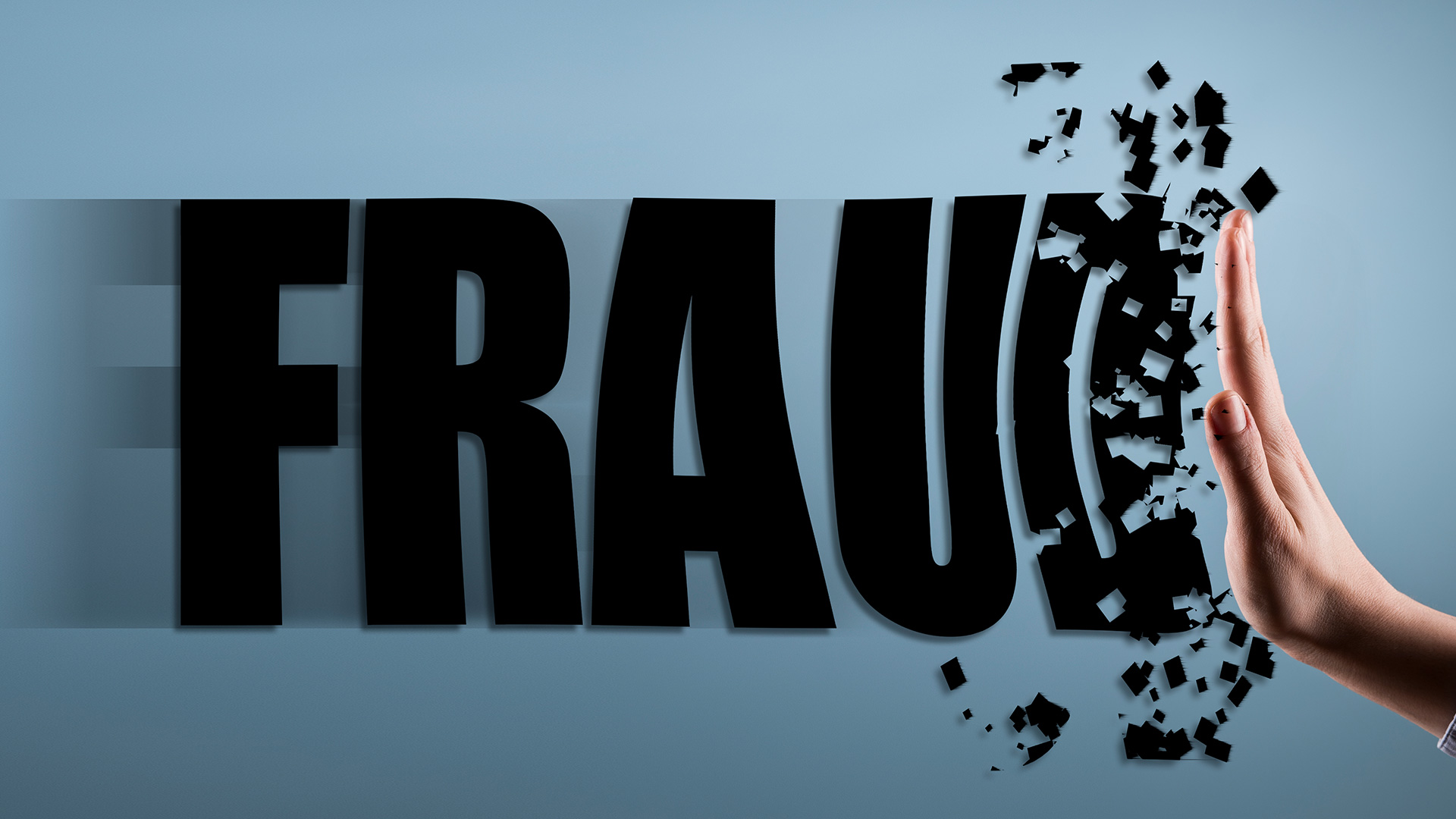
News 2023-02-23
Instructions on Youtube anti-fraud videos
Product 2022-01-25
3 Essential Tips of Remote Desktop



