
3 common misconceptions about remote desktop security
Company 2022-01-10
After 1-2 years of hybrid working, going back to the office is still uncertain for 2022. Companies have to decide the best way forward for their workers. Hybrid working is flexible by combining remote work with office work. Yet businesses across the globe are still hesitant to make the switch as business models are mostly transitioning this way. What’s preventing your company from using remote access software? According to our research, some companies are put off using remote support software because of existing misconceptions about the risks they think it might pose to the security of their business. So why are people leaving remote desktop solutions behind? Remote desktop solutions are now essential for a large number of people in all walks of life people worldwide. Still, concerns and worries over remote desktop security or privacy issues prevent many individuals and businesses from adopting this tech tool that should have provided them great benefits and even profits during these tough times.
Today we will examine the 3 common misconceptions about remote desktop security and prove they ain’t the threat to security.
Here are 3 common misconceptions we hear the most:
1) There is no encryption
To be clear, this is a totally false perception. By default, remote desktop service providers put encryption in the first place and enable remote connections that are encrypted at the highest level. Remote connection sessions run over an encrypted channel, thus preventing others from eavesdropping on your sessions and ensuring security and privacy to the largest extent.
Aweray Remote Desktop Software, specifically, secures all remote connections, as well as integrated data transfers, with RSA/AES (256-bit) encryption to ensure a secure line that is of the same level as the encryption standard used in online banking and multiple sensitive data transfer applications.
2) Secure remote access is costly
When it comes to tech tools, the first thing that comes to your mind will probably be the cost. People are generally more sensitive about product pricing when considering security as a priority. So, is a secure remote access solution expensive? The answer is a No.
Actually, there are several remote desktop solutions out there that are even free of charge and also equipped with strong security protection. Even if some apps do require a charge, it is a relatively small amount compared to similar tech solutions. And there are also many tactics to save money on a remote desktop plan.
Aweray Remote Desktop Software always believes that no one should be prevented from offering or receiving remote support, and that’s why we insist on offering the free-to-use solution and enables people worldwide to keep connected while being far apart.
Besides, we do understand that there are people with higher demands. So, here is it: Aweray Remote Desktop Software higher plans catering to more diversified needs. But Aweray Remote premium services are provided with very low costs that are perfectly affordable almost for anyone with remote access needs.
3) Secured solution offers limited benefits
The benefits brought by remote access tools greatly outweigh what you have expected. Applying it in fields such as remote work, remote support, or e-learning acts as the all-in-one solution and meanwhile saves time and money. More importantly, it brings a lot of convenience to your everyday life and work.
Aweray Remote Desktop Software, as an all-purpose remote access plan, empowers you to handle well all kinds of circumstances where remote connections or remote support is a must.
You can creatively deploy Aweray Remote as a home office setup essential, connecting to your office PC, easily accessing files on certain operating systems; offering remote technical support efficiently by remotely controlling your clients or customers devices and helping with troubleshooting and bugs fixing; achieving better teaching results using certain features such as the whiteboard.
All these solutions with detailed tutorials can be found in Aweray Remote support center: https://support.aweray.com/awesun/
For the latest Aweray Remote developments and news, please visit: https://sun.aweray.com/
Recommended Articles:

 6
6RECOMMENDED
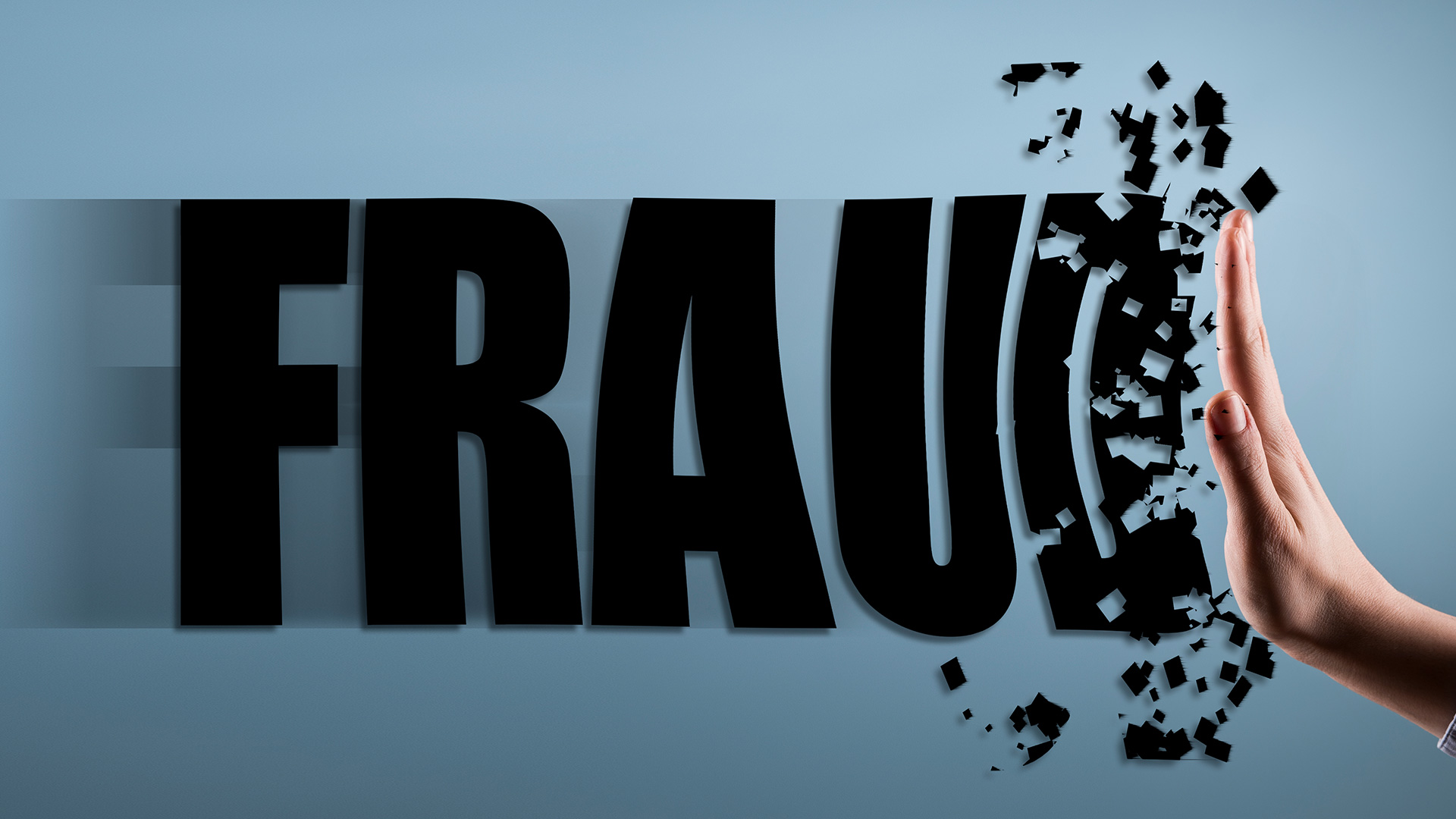
News 2023-02-23
Instructions on Youtube anti-fraud videos
Product 2022-01-25
3 Essential Tips of Remote Desktop



