
Difference between Attended and Unattended Remote Access
Product 2022-01-11
Attended remote access solutions require an authorized individual to be physically present with the machine you are trying to remotely connect to, to grant access. It’s typically used to provide remote support, enabling customer support technicians to provide direct and immediate support.
As you might expect, attended remote access solutions require the end user to be present with their device to provide authorization. This means attended remote access capabilities cannot be used, for instance, to establish a remote connection with your own PC, unless there’s someone available to grant your request. As such, attended remote access is unlikely to be suitable for situations that call for unexpected or immediate remote desktop access.
Unattended remote access, as its name suggests, allows you to remotely access a PC without an end user present with the host device. Unlike attended remote access, unattended remote access requires a lightweight agent to be installed on the remote devices and servers you manage before you can establish access. Once the remote agent is implemented, you can work on and connect with your PC from anywhere and at any time.
For companies using unattended remote access software to provide support, unattended remote access allows them to deliver intermittent support services and perform maintenance activities on devices. A help desk team is likely to use it to provide immediate support and leverage it to manage infrastructure. This usually involves installing updates and troubleshooting non-critical issues.
Unattended remote access is ideal for individuals and companies hoping to increase productivity, flexibility, and efficiency by enabling them to access PCs remotely—even when the device is unattended. For instance, it might be used by a company employee to connect to their office desktop, so they have access to all necessary files and accounts even when working from home on another device.
Aweray Remote can do both of attended and unattended remote access and it allows you to access your PC, its files, and its applications from another device, via internet connection. Remote desktop software achieves this by streaming a visual, real-time feed of the computer you’re trying to access. It is the remote desktop software that allows you to establish these remote connections from your smartphone, tablet across platforms.
The user-friendly remote desktop solution is supposed to be “easy to use and can be set up quickly”. The most obvious and cost-effective of these options is Aweray Remote. With Aweray Remote, work can happen anywhere anytime.
If you wonder how to set up and use Aweray Remote, check out this quick guide. Aweray Remote provides 1-day trial of remote support for mobile devices, and if you would like check out the sunshine shop in the Aweray Remote app, where you can collect sunshine points by checking in, inviting friends and more for the free usage of Pro and Game Plans
Recommended Articles:

 3
3RECOMMENDED
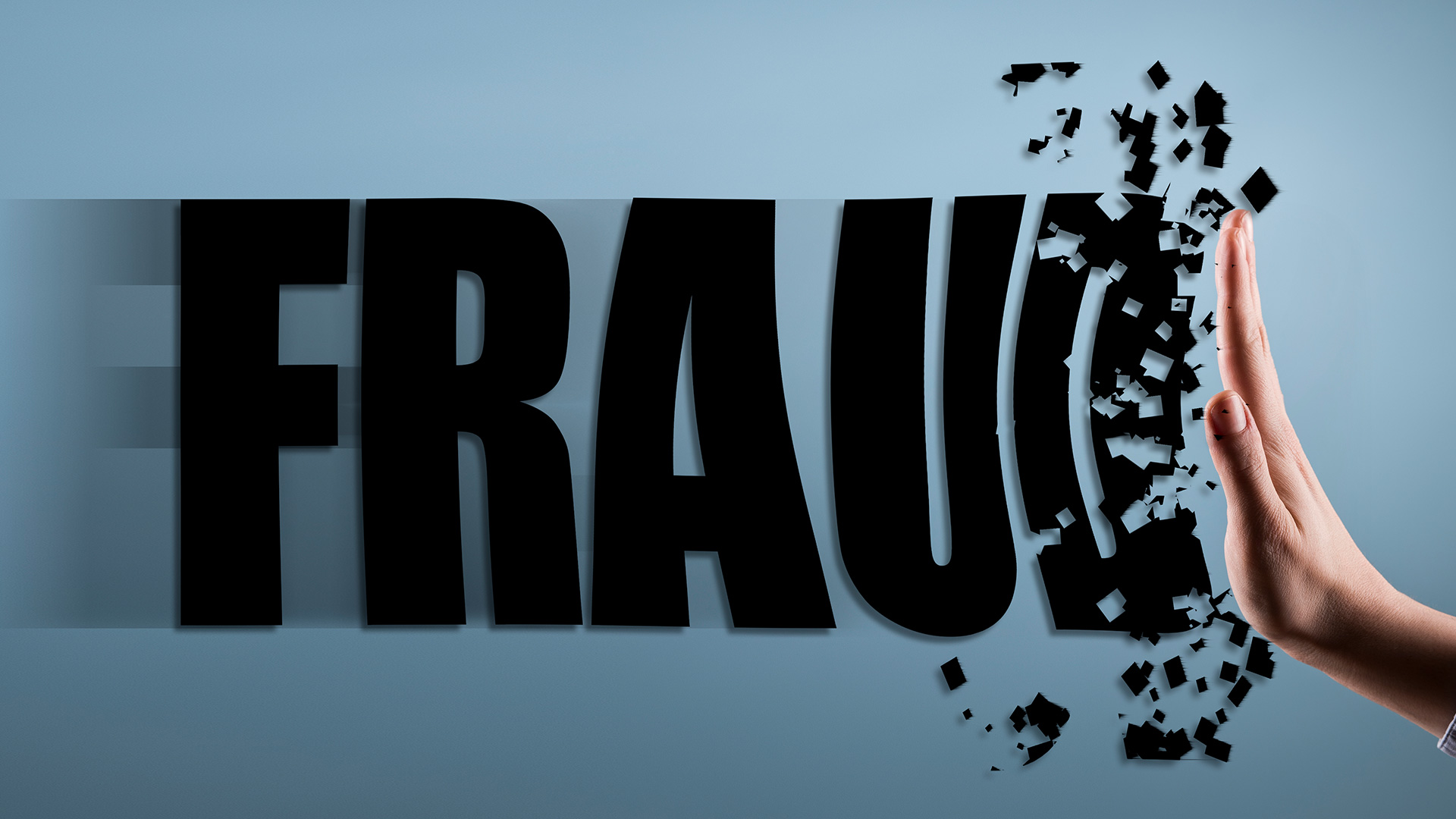
News 2023-02-23
Instructions on Youtube anti-fraud videos
Product 2022-01-25
3 Essential Tips of Remote Desktop



